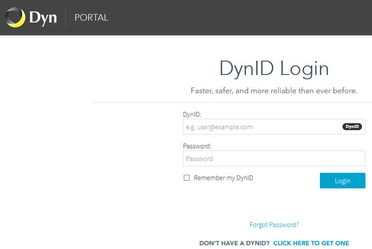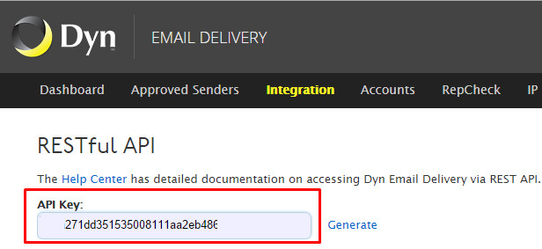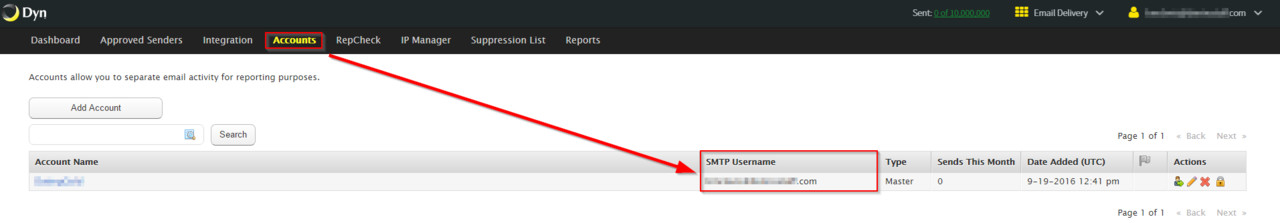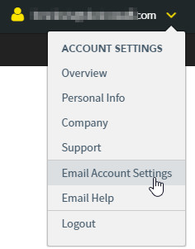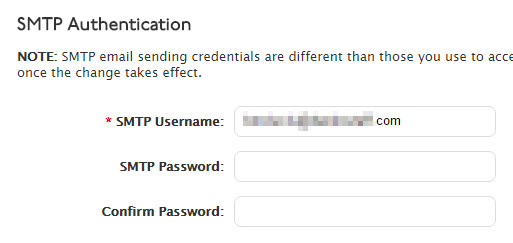/
Dyn Setup Tutorial
Dyn Setup Tutorial
Login to your Dyn Account: https://email.dynect.net/login/
Click 'INTEGRATION' tab on the top menu and copy the 'API Key' field below
In order to retrieve the Username click the 'Accounts' tab and find the proper account (In case you have more than 1). Then check SMTP Username section
- If you're having issues with the Password, you can reset it by going to Account Settings on the upper right corner of the screen > Email Account Settings > SMTP Authentication > Enter new SMTP Password twice > Save
* Note that this is a different password than the one you have for Dyn's UI. The password for the UI will not change.
Related articles
, multiple selections available,
Related content
Vendor Setup Tutorials
Vendor Setup Tutorials
More like this
MessageBird SMS Setup Tutorial
MessageBird SMS Setup Tutorial
More like this
mySMTP Setup Tutorial
mySMTP Setup Tutorial
More like this
SparkPost Setup Tutorial
SparkPost Setup Tutorial
More like this
Mailgun Setup Tutorial
Mailgun Setup Tutorial
More like this
Oracle Cloud Infrastructure Setup Tutorial
Oracle Cloud Infrastructure Setup Tutorial
More like this