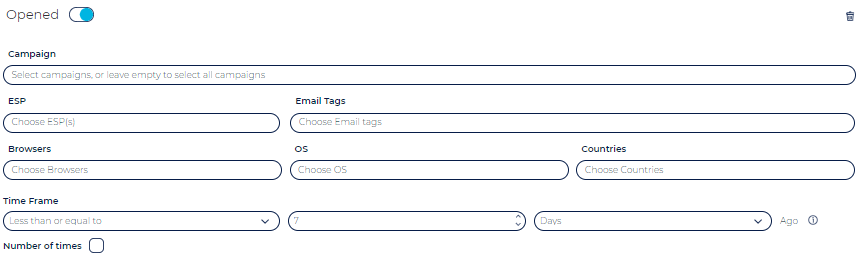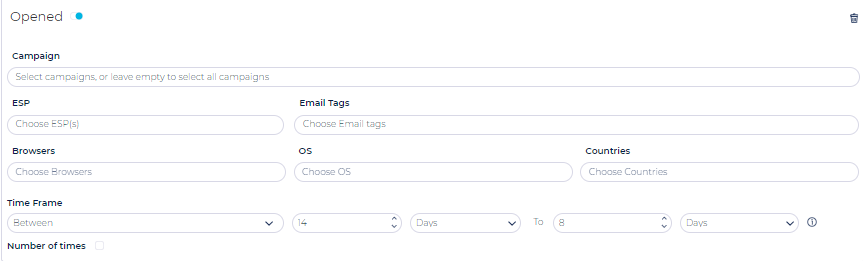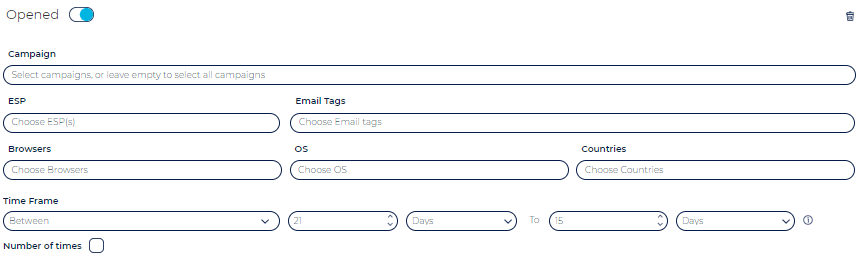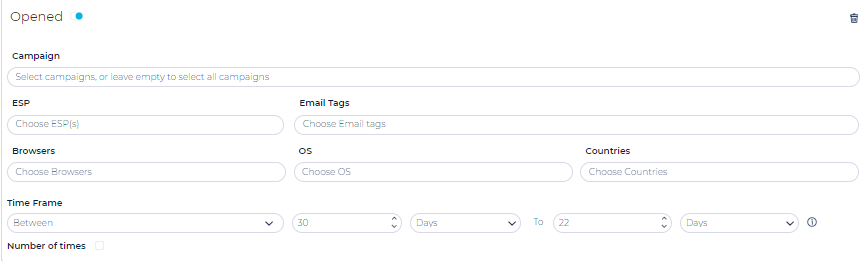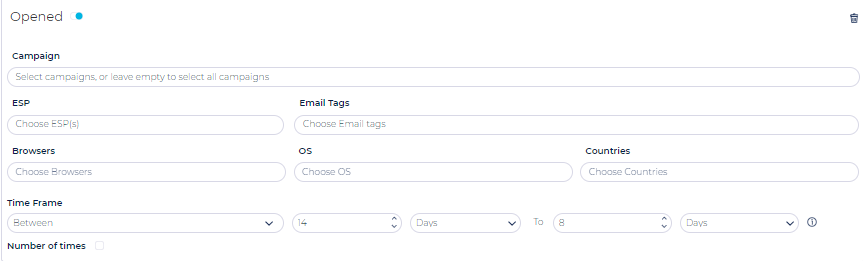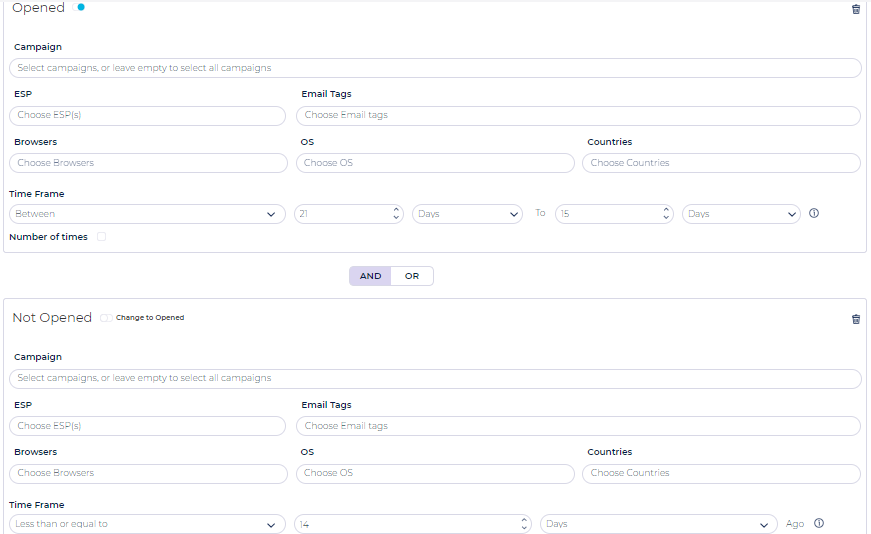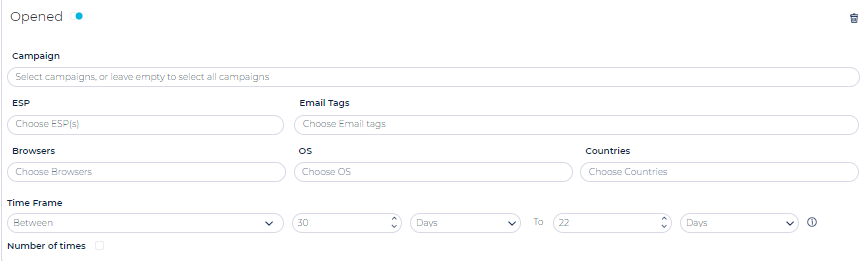Advanced Segmentation Examples
Table of Contents:
Mutually Exclusive Behavioral Segments
The Marketing Use Case for Mutually Exclusive Segments
Lets say that instead of targeting one segment of all contacts that opened in the last 30 days, you'd like to create a set of more granular segments of:
- Segment 1: All those who opened in the last 7 days
- Segment 2: All those who opened between 8-14 days ago but did not open in the past 7 days
- Segment 3: All those who opened between 15-21 days ago but did not open in the past 14 days
- Segment 4: All those who opened between 22-30 days ago but did not open in the past 21 days
The idea being that you want each segment not to have any overlapping contacts, so each group can be targeted with it's own unique campaign.
There are two solutions to achieve this as described in the following two sections.
Achieving this via Include and Exclude Segments on the Campaign Level
In this solution you'll need to create the following 4 segments:
Segment 1: Opened in the last 7 days:
Segment 2: With opens in the past 8-14 days
This segment may include contacts that also opened in the last 7 days as well, that will be handled via exclude segments in the campaign configuration below
Segment 3: Opened in the last 15-21 days:
This segment may include contacts that also opened in the last 14 days as well, that will be handled via exclude segments in the campaign configuration below
Segment 4: Opened in the last 22-30 days:
This segment may include contacts that also opened in the last 21 days as well, that will be handled via exclude segments in the campaign configuration below
In this solution you will need to setup your campaigns in the following manner:
- Send campaign 1 to Segment 1
- Send campaign 2 to Segment 2 and exclude Segment 1
- Send campaign 3 to Segment 3 and exclude Segments 1 & 2
- Send campaign 4 to Segment 4 and exclude Segments 1 & 2 & 3
This will ensure that each campaign is targeted to a mutually exclusive set of segments without any overlap between them.
Achieving this by means of Mutually Exclusive Segments
Another way to achieve the very same goal is by creating mutually exclusive segments. This provides for a far more flexible solution, as no exclusion is required on the campaign level. Here's how to set these up:
Segment 1: Opened in the last 7 days:
Segment 2: Opened in days 8-14 AND did not open in the last 7 days
Segment 3: Opened in days 15-21 AND did not open in the last 14 days
Segment 4: Opened in days 22-30 AND did not open in the last 21 days
These segments are mutually exclusive!