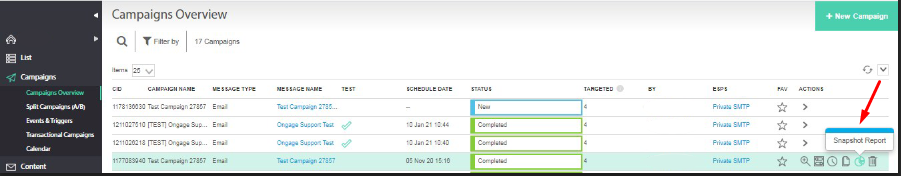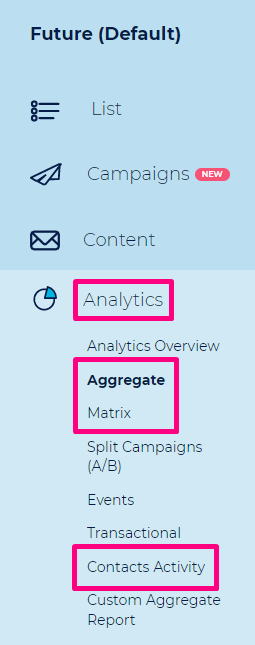The Campaign Snapshot Report
For an initial quick and high-level report of your campaigns, simply click on the 'Snapshot Report' icon from the Campaigns → Campaigns Overview menu:
In-Depth Analytic Reports
Aggregate Reports
For all our other in-depth reports, from the main menu bar click on 'Analytics', where the 'Aggregate' report is one of the most comprehensive reports in this section, providing in-depth campaign analytics, with a large variety of filters and grouping that can be applied in order to slice and dice your email operations analysis.
Contact Activity Report
Provides activity stats (sent, opens, clicks) on a per contact (i.e., email address) point of view. You'll find here information on exactly when each campaign was sent to each contact, exactly when they performed each open and click, and even on which link(s) they clicked on! Great for in-depth analysis.
For a detailed explanation of our various analytical reports please visit our How-To Analytics section.