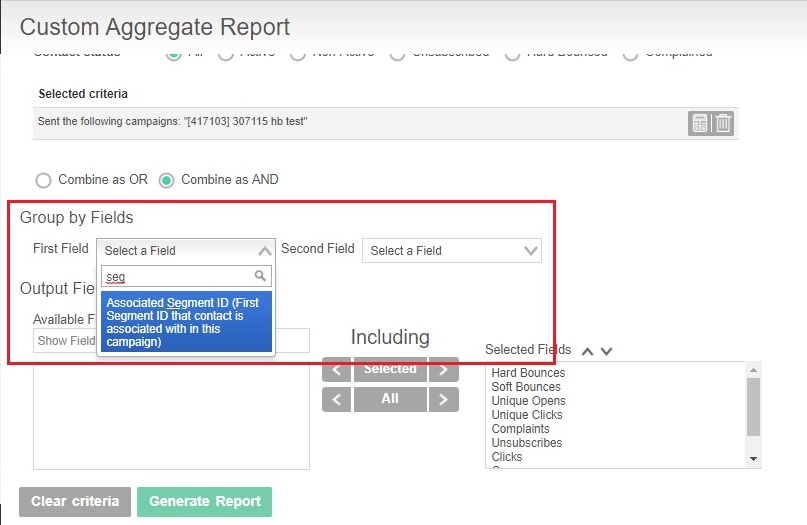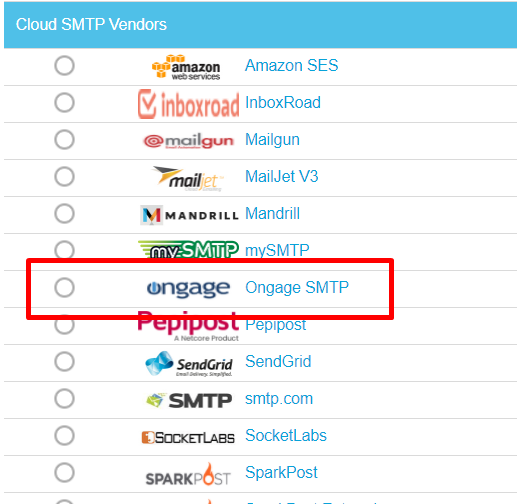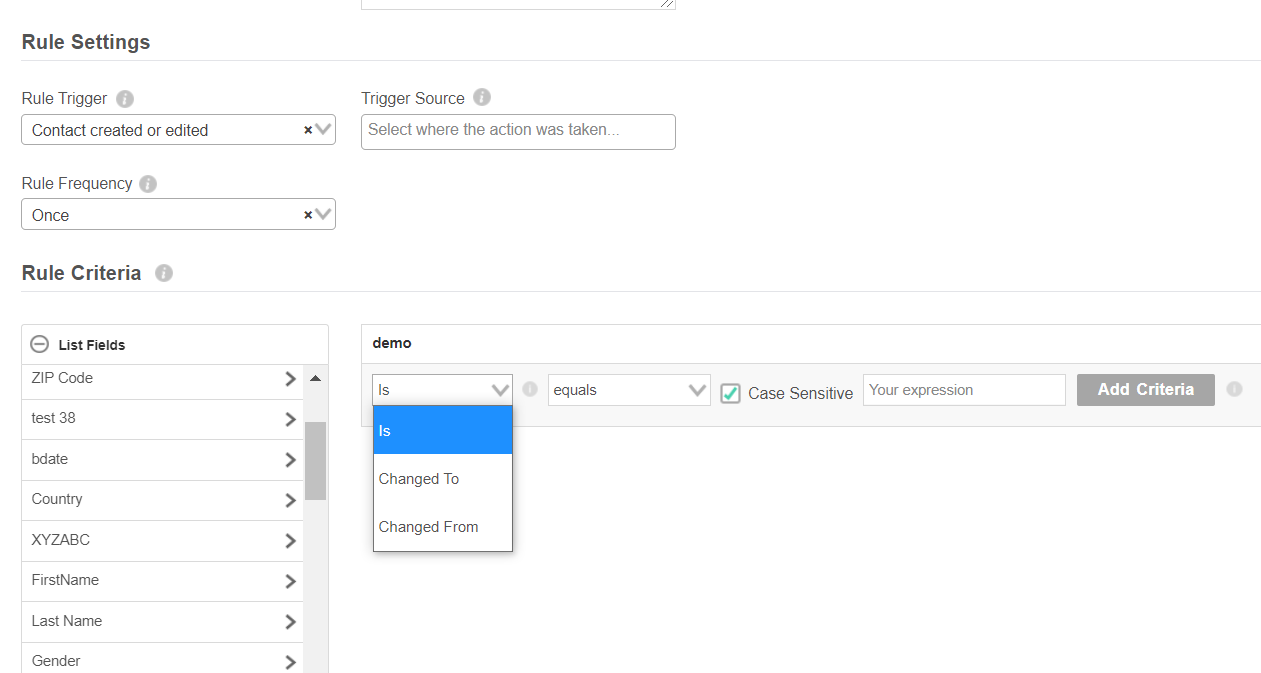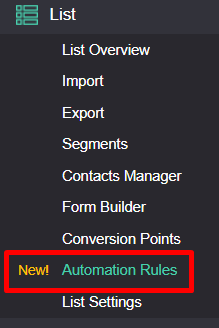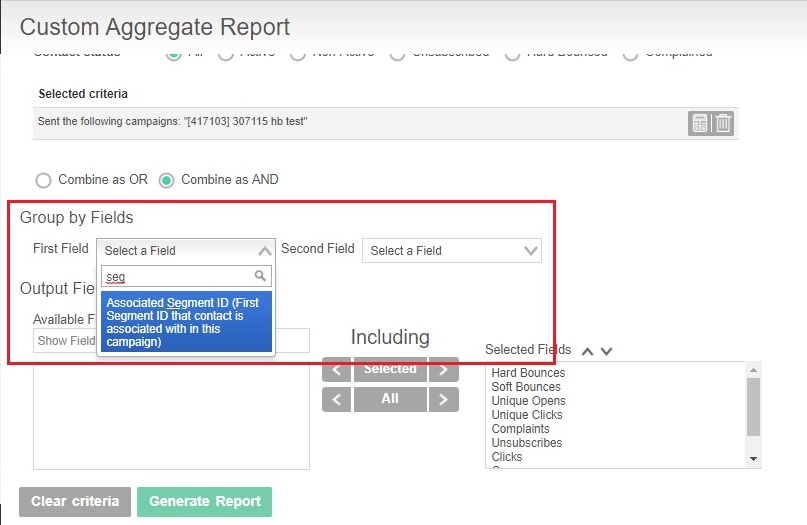Skip to end of metadata
Go to start of metadata
You are viewing an old version of this page. View the current version.
Compare with Current
View Page History
« Previous
Version 7
Next »
Table of Contents:
November 2020: v4.36.0
New Features / Changes in v4.36.0
- Advanced scheduling by day of the week along with sending by timezone made available. Changes implemented in this version allows sending across multiple days, but only during a certain time range on each day. For example, send only during relevant waking hours of 8:00-23:00 on each day. You can also configure throttling and sending by timezone both at the same time. Simply enable both toggles on the scheduling page as shared in screenshot below.

August 2020: v4.35.6
New Features / Changes in v4.35.6
- Launched new Sinch plug-n-play SMS vendor integration, with built-in bounce and unsubscribe integration and processing. For more details see our online Sinch Setup Tutorial.

July 2020: v4.34.0
New Features / Changes in v4.34.0
- Ongage launched it's own SMTP Vendor named "Ongage SMTP". With this launch customers choosing to use this SMTP can enjoy a full one-stop-shop offer from Ongage. Like any other delivery vendor in the Ongage network, the Ongage SMTP can be used as a sole email delivery vendor, or together with other world-class cloud SMTP vendors that Ongage has built-in connections to.
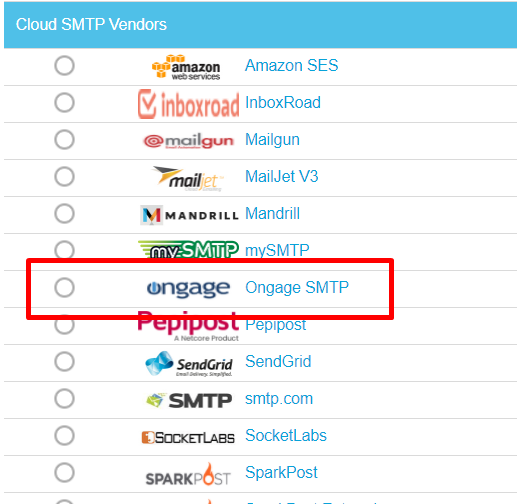
- Automation Rules moved to production from beta with stable release and improvements in UI/UX.
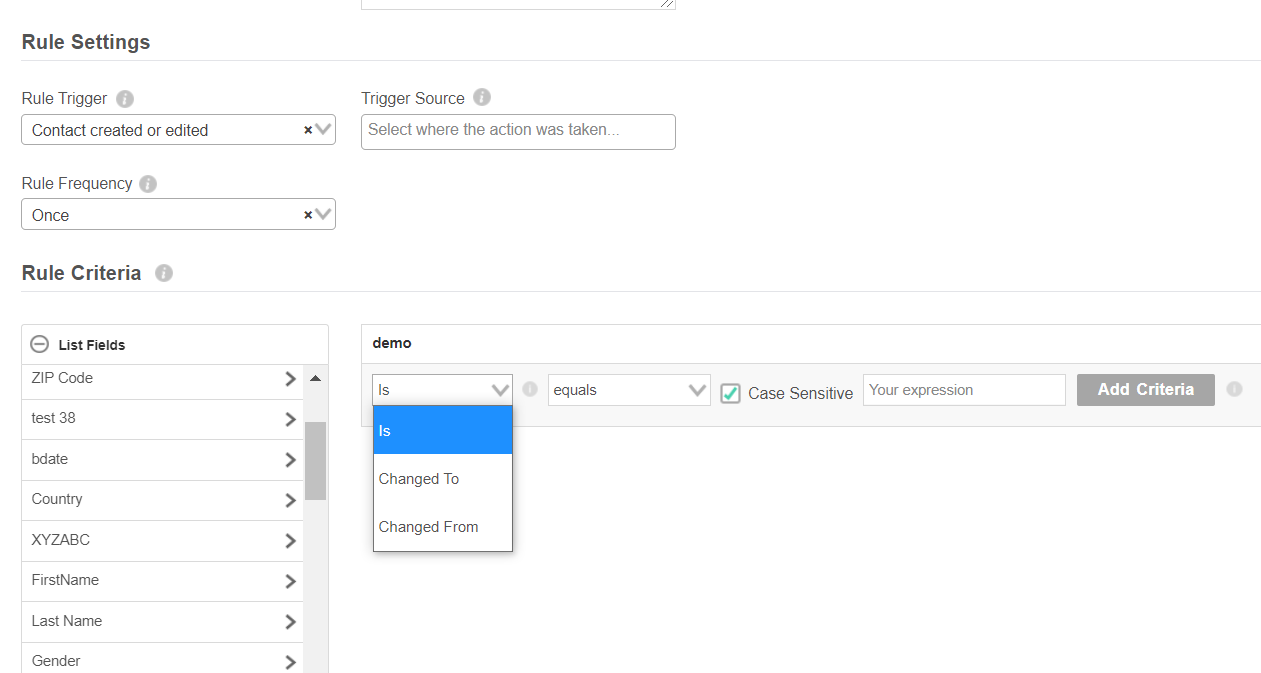
March 2020: v4.32.0
New Features / Changes in v4.32.0
- Automation Rules (Beta) launch: enable marketers to Send transactional emails, create Webhooks, update your Ongage list, and design personalized marketing automations actions that run in real-time, based on your customer's actions.
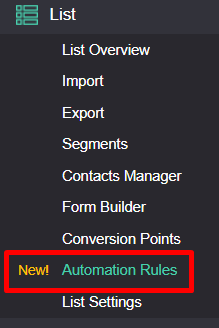
January 2020: v4.31.0
New Features / Changes in v4.31.0
- Added “Segment ID” as Grouped by Field under Custom Aggregate Reports which will allow marketers to perform analysis of opens, clicks, soft bounces, unsubscribes hard bounces, complaints, etc. per segment.