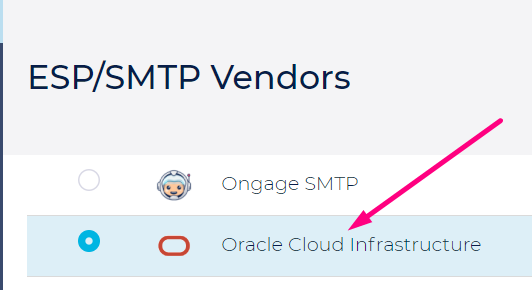...
Create a new ‘Oracle Cloud Interface’ vendor connection in Ongage.
In that connection, enter From/Reply Addresses and From Name.
API credentials: Get the API credentials from your Oracle and account, and enter them into the Ongage OCI connection.
Host & SMTP host - City can be found in the Oracle email configuration URL HERE or in the upper menu bar or under "Public Endpoint"
Pem - Click on "Add API keys" and "download private key" > Copy content to the ‘pem’ field. Link to the page HERE
Return path - Approved From/Reply Address as shown HERE
Tenancy -Copy the value of the ‘OCID’ field under Tenancy Information and insert to the Tenancy field in Ongage
SMTP User/SMTP Password - Use your existing username and password or generate a new set in:
API User - Copy ‘OCID’ value from
Configure X-CONTENT-ID header in Oracle:
...