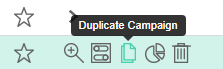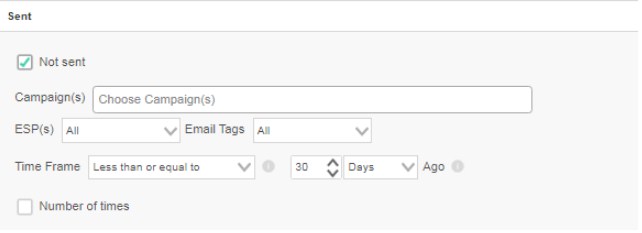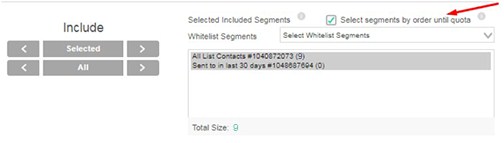Table of Contents:
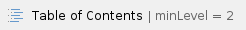
IP/ Sending Domain Warm
Introduction
- Warm Up (aka Ramp up) is a process where you send consecutive campaigns, usually every day, while increasing the number of contacts you send to in each campaign over a period of time - typically 21 days, but number of days can vary, 15 - 30 and even more or less, depending on if the IP is dedicated or shared, or sending domain is new or already warmed-up.
- Typically this feature is used for warming up a new IP and/or sending domain on a new SMTP vendor connection.
- Your SMTP vendor will provide you with the ramp-up plan, that you'll then setup in Ongage.
There are typically 2 operational models:
- A ramp-up where you want to send to each contact in your list only once during the entire ramp-up period.
- A ramp-up where you're sending a different email message each time, and every day you want to send to all the contacts you already sent to the previous day, and add new contacts each day, till you're mailing the entire list on a daily basis.
Ramp-up Method 1:
Method Overview:
- Send to all contacts throughout the entire ramp-up just once.
- Increase number of contacts each day.
Prepare Segments:
- Create or use the 'All List Members' segment (that comes by default with every Ongage list):


Define a segment with the behavioral criteria of 'Sent' in the last 30 days:

Prepare and send campaign:
- Create a campaign for day 1 of the ramp-up, and in the 'Campaign Configuraion' page, setup the 2 segments above, in the following include / exclude manner:

- For the include segment, select the 'All List Contacts'.
- For the exclude segment, select 'Send to in last 30 days' segment.
- In the 'Advanced Configuration' section of that step, limit the number of emails to send to in the campaign, according to the required quota for that day:

- Schedule and send campaign!
Duplicate Campaign and Repeat
- Duplicate previous campaign
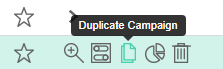
- Go to 'Campaign Configuration'.
- Apply a new increased quota, schedule and send!
- Repeat every day till end of warm up!
Note: If you do not need to raise the quota each time, you can setup all of the above in a recurring daily campaign (see 'How to Setup a Recurring Campaign') and thus fully automate this process!
Shortcut
There's a shortcut that can be applied to this method:
- Instead of creating 2 segments, as described above, create only 1 include segment as following:
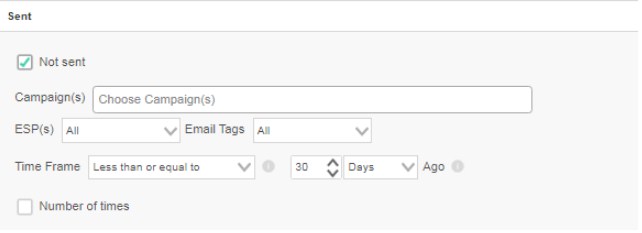
- Using this shortcut, you do not need to choose any exclude segment!
Ramp-up Method 2:
Method Overview:
- Send to a growing number of contacts in your list on a daily basis, till you're sending to your entire list on a daily basis.
Prepare Segments:
- Prepare the exact same segments as described above in Method 1.
Prepare and send campaign:
- The only difference in this method, is in the 'Campaign Configuration' step, where you'll choose both segments as include segments (only), and check the 'Select segments by order untill quota' option:
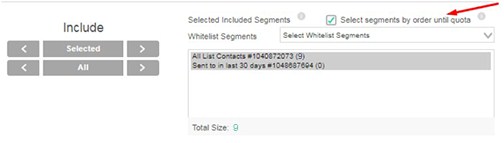
This will ensure to send to everyone you sent to on the previous day, and add new additonal contacts from your 'All List Contacts' you have not yet sent to, when you increase the quota each day. - The rest of the steps are exactly the same as in Method 1
Duplicate Campaign and Repeat
Ramp-up Method 1.A:
This method uses a 14 day throttled campaign using the day-parting option.
Method Overview:
Prepare Segments:
- Go to List >> Import and import all the contacts in the list using a .CSV file.

- By going to List >> Segments. Create a new segment using the import ID.

Prepare and send campaign:
- Create and schedule a campaign using the segment that you created and under the "Advanced Scheduling" option use "Enable Throttling" with Day Parting.

You can select to throttle the campaign for maximum up to 14 days. So if your segment created using the Import ID is 1M in size and you can throttle for 10 days, then every day 100,000 emails will be sent during the day parting time range you configured.