Table of Contents:
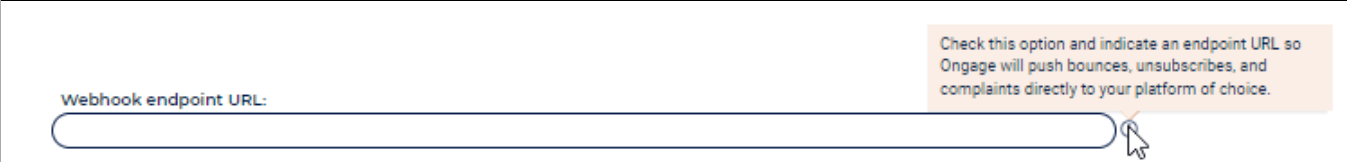
Note: If you'd like to Push Opens and Clicks to your CRM/Back-end, please see the Webhook Example under our Automation Rules feature. |
Ongage will issue an HTTP Post call to the endpoint URL you provide with an accompanying JSON as in the following format example:
[
{
"email":"email1@email.com",
"list_id":9997,
"status":"unsubscribe",
"esp_name" : "Amazon SES"
},
{
"email":"email2@email.com",
"list_id":9998,
"status":"soft",
"esp_name" : "Amazon SES"
},
{
"email":"email3@email.com",
"list_id":9998,
"status":"hard"
"esp_name" : "Amazon SES"
},
{
"email":"email41@email.com",
"list_id":9994,
"status":"complaint"
"esp_name" : "Amazon SES"
}
] |
To read the data on your end you'll need something like the following PHP code example
$someArray = json_decode(file_get_contents("php://input"), true);
|
Here are 2 PHP code examples if you'd like to simulate this on your end:
The status parameter above can contain any of the following values: