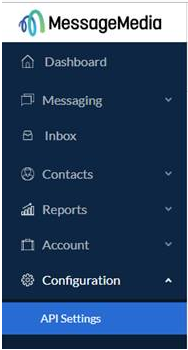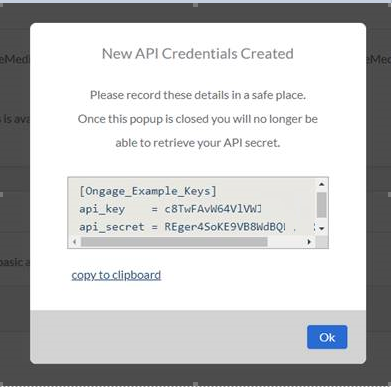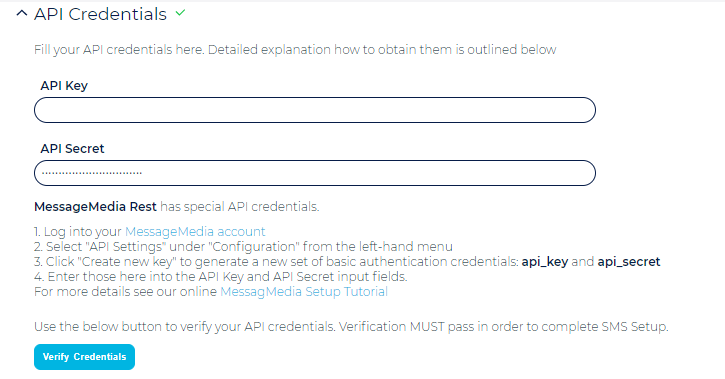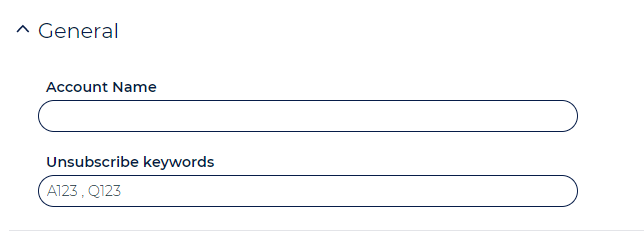Table of Contents:
Following are the steps and details you'll need in order to setup the MessageMedia REST connection in Ongage
- Log into your MessageMedia account: https://hub.messagemedia.com/login
- Select "API Settings" under "Configuration" from the left-hand menu:
- Click "Create new key" to generate a new set of basic authentication credentials: api_key and api_secret:
- Enter those values into the API Key and API Secret input fields in the SMS MessageMedia REST connection setup page in Ongage:
- Check credentials by clicking on 'Verify Credentials'.
- Click the 'Save' button at the bottom of the setup page.
MessageMedia Bounce Codes
Here you'll find a link to Delivery Status codes including Error/Bounce codes: https://messagemedia.github.io/documentation/#tag/Delivery-Reports – see there Error Code.
Built-in Unsubscribe Integration
How to configure and setup
![]() Ongage has built-in unsubscribe integration with MessageMedia. Meaning if a subscribers replies with an unsubscribe keyword, as detailed below, then the active status of the contact in Ongage will automatically change to Unsubscribed (the deactivated Ongage status that prevents that contact from participating in any future Ongage campaigns).
Ongage has built-in unsubscribe integration with MessageMedia. Meaning if a subscribers replies with an unsubscribe keyword, as detailed below, then the active status of the contact in Ongage will automatically change to Unsubscribed (the deactivated Ongage status that prevents that contact from participating in any future Ongage campaigns).
- By Default the Ongage - MessageMedia connection supports the following unsubscribe keywords(even if the unsubscribe keywords field is kept blank):
- stop
- quit
- cancel
- unsubscribe
- In addition you can configure your own custom unsubscribe keywords, using comma separated values, in the following settings, in the Ongage - MessageMedia connection:
Setting Up a HELP Reply
A HELP reply message can be setup in the Ongage - MessageMedia connection where you can select an sms text message and transactional campaign for sending it. Please contact Ongage Support for how to configure the HELP reply.