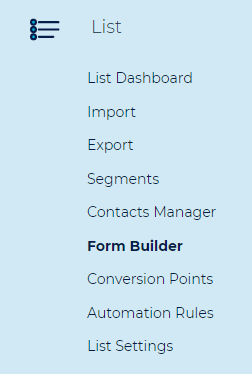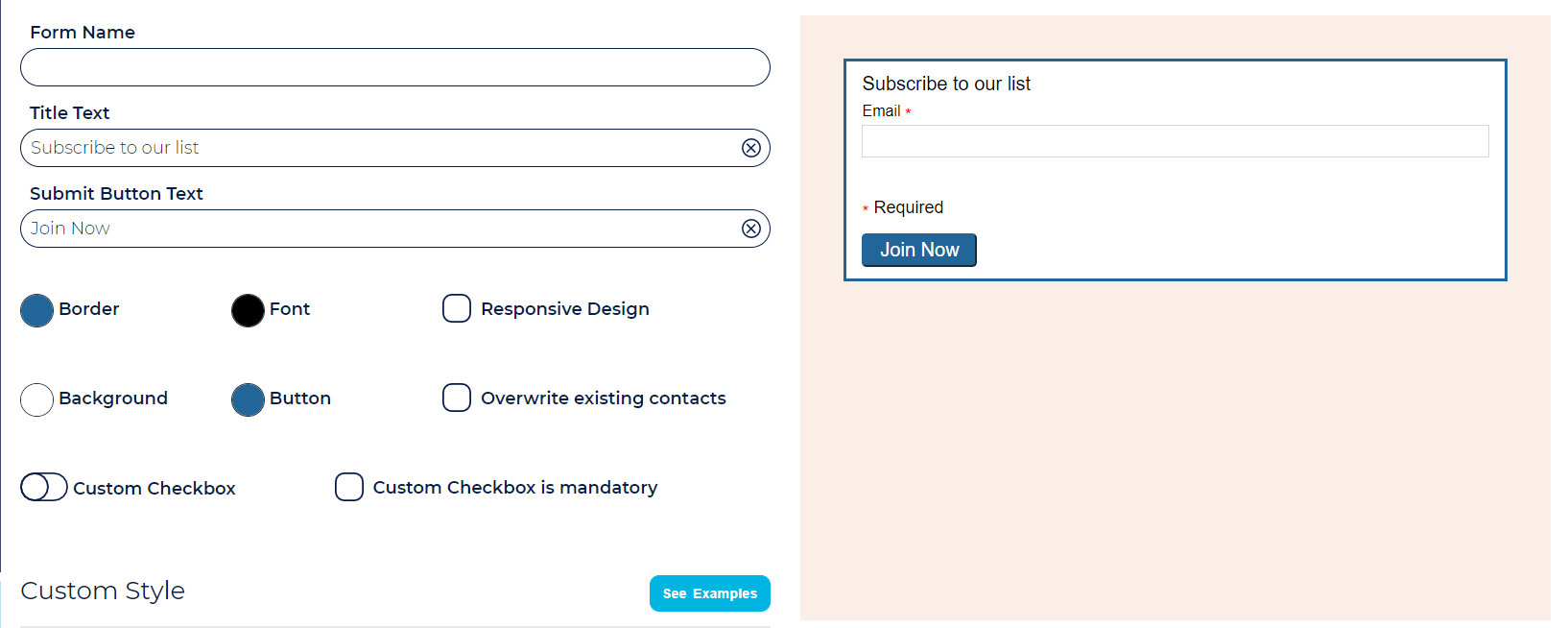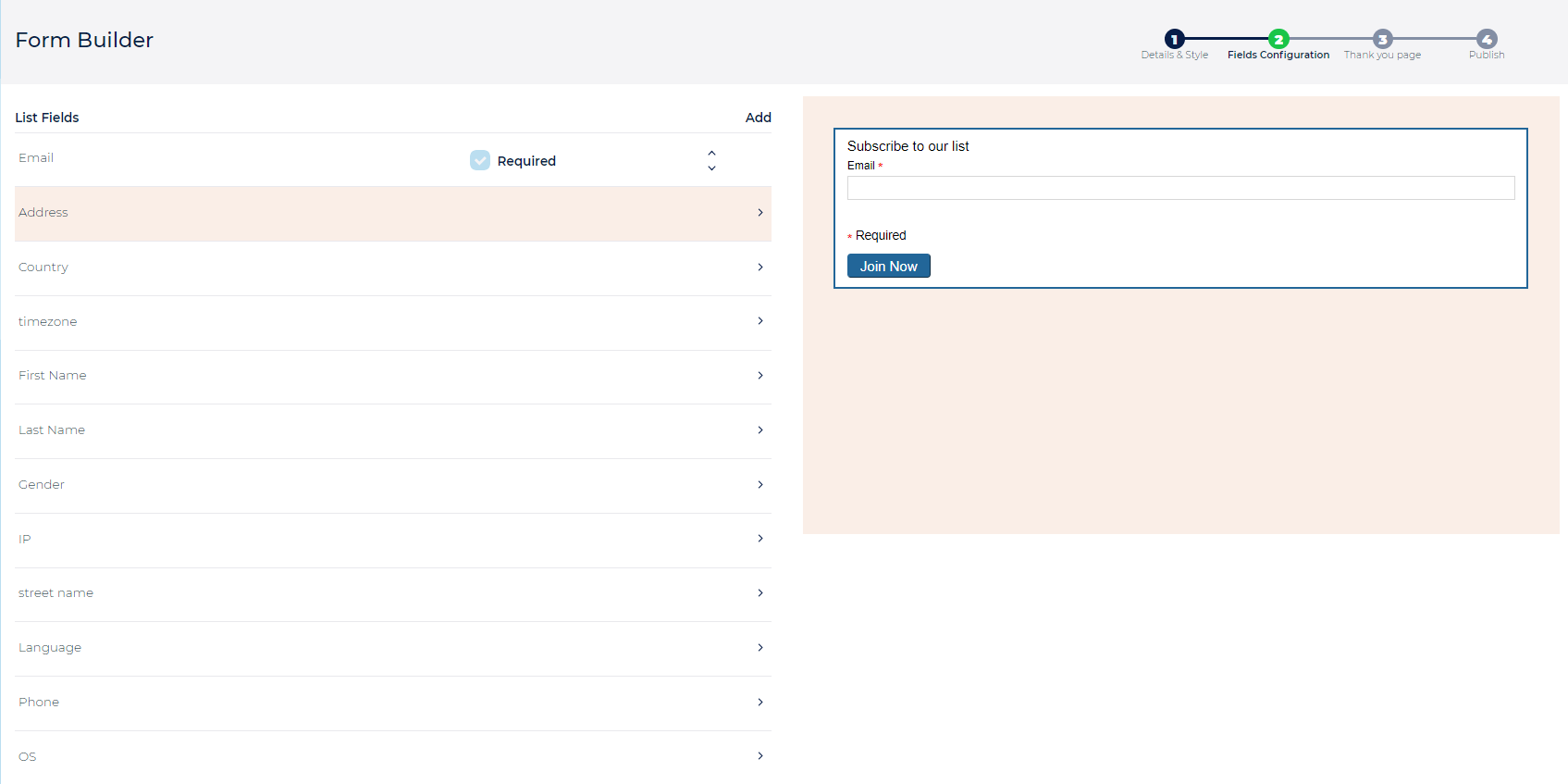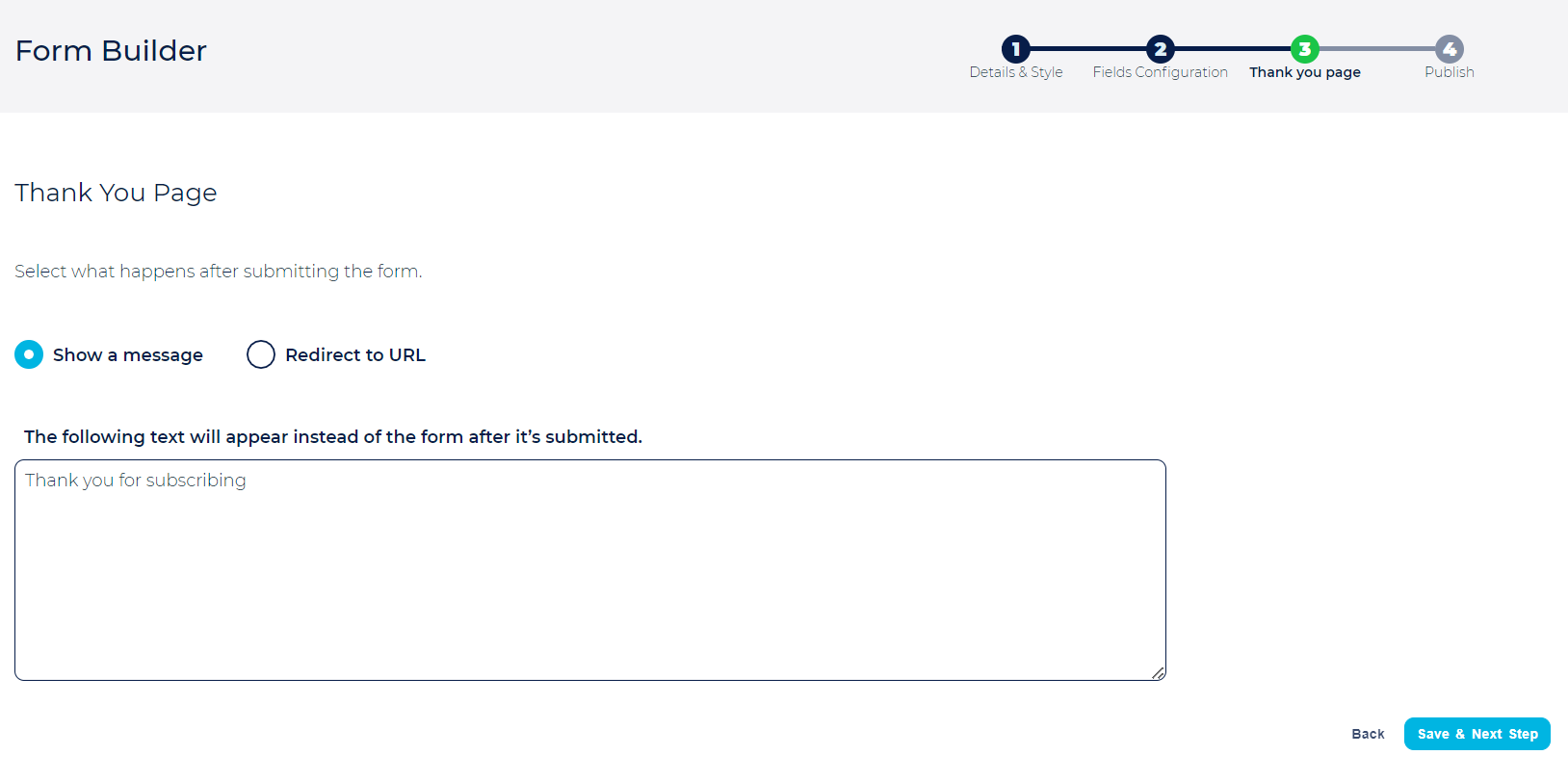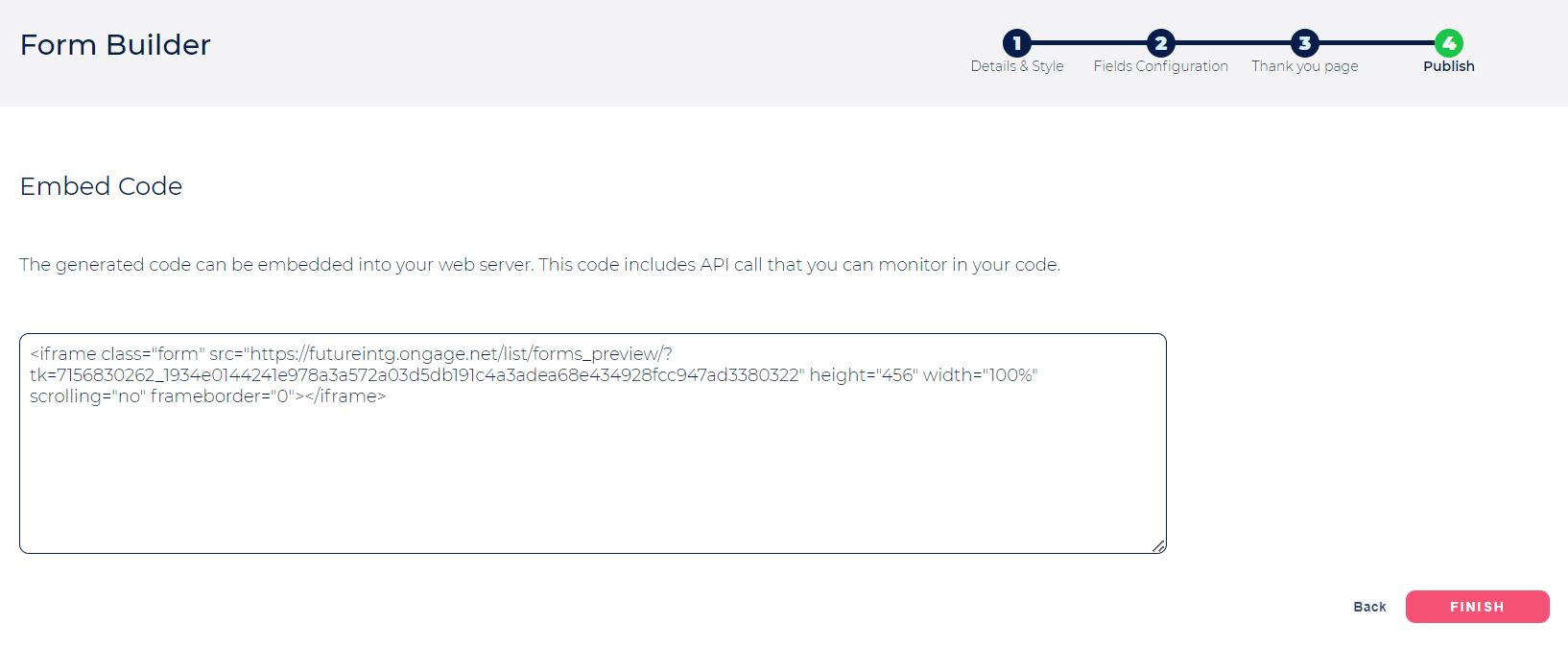Table of Contents minLevel 2
Introduction
The form builder helps you provides a quick and easy way to create a web subscription (aka collection) form, that you can easily embed on in your web page as ready to use formfor collecting the email, and any accompanying data (e.g., first name, last name, etc.). Once implemented, the details including email address and along with any other relevant fields list field data provided in form by users , will be added in relevant Ongage list get added to the corresponding Ongage List without the use need of implementing the Ongage API.
How to
...
Create a Web-Form
In order to create a web contact collection form, please follow the steps listed below.
...
- Go to List > Form Builder.
...
- Click on the New Form button.
...
- Write the form name and click on Save and Next.
- Select the list field you want to include in the form and click on Save.
...
- For the Thank You page, select either a customizable thank-you text, or a redirect URL, to go to a
...
- thank-you page, and click save.
...
- In the next screen you will see an iframe is generated.
...
- You can insert the same iframe in your webpage and the form will be displayed and is ready to use.