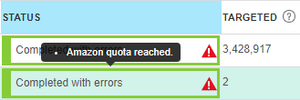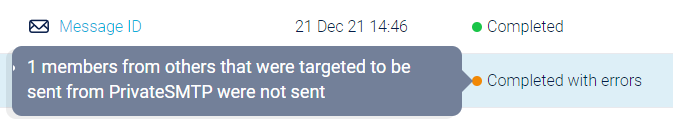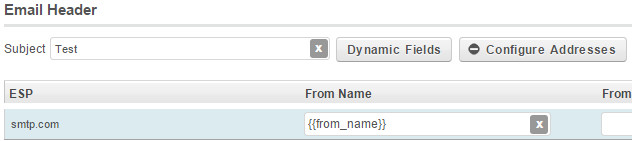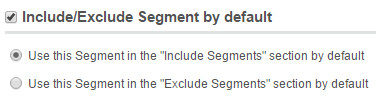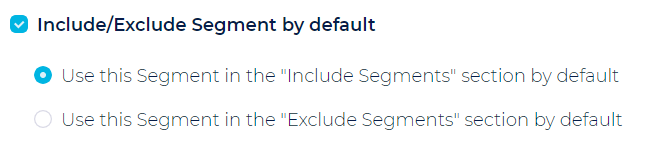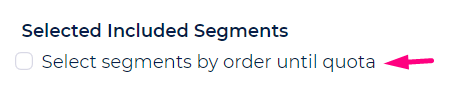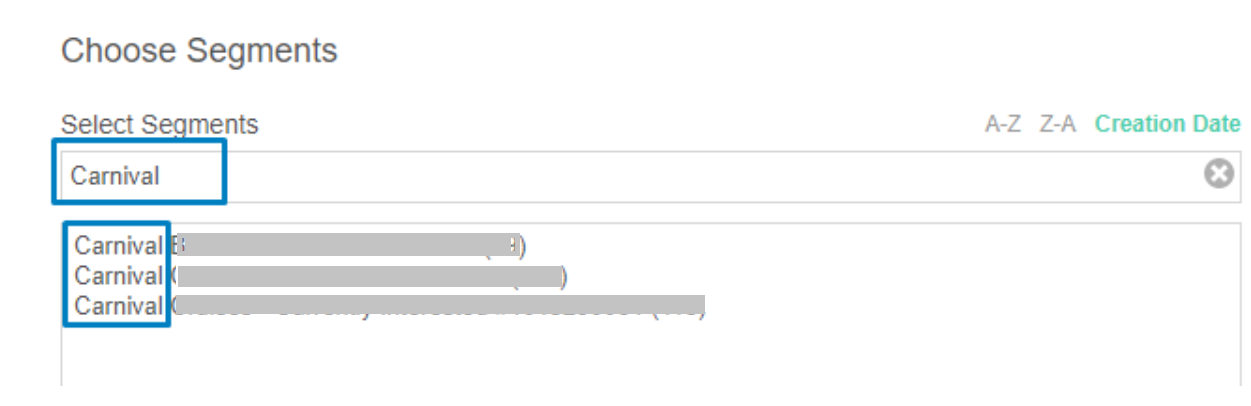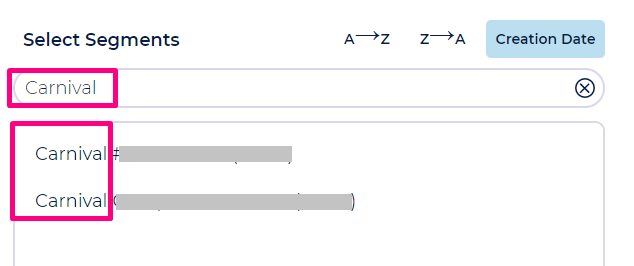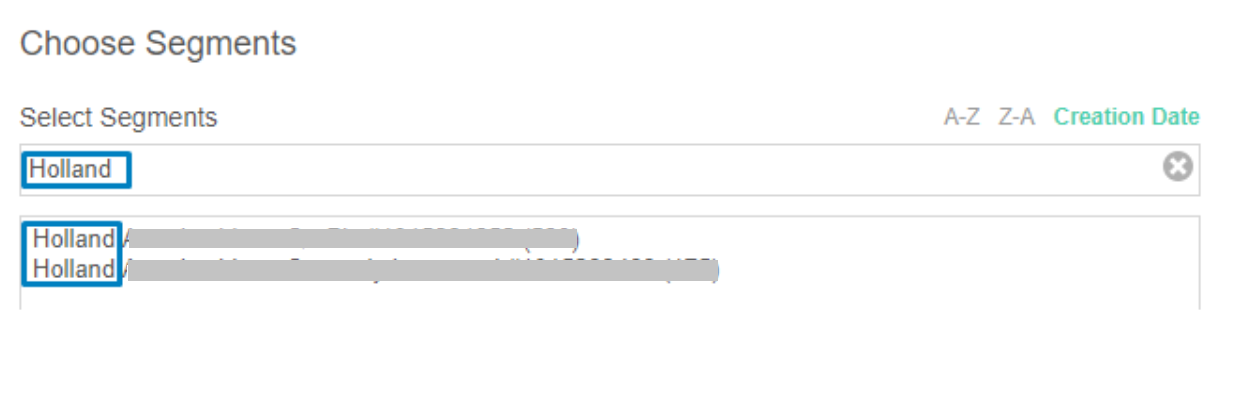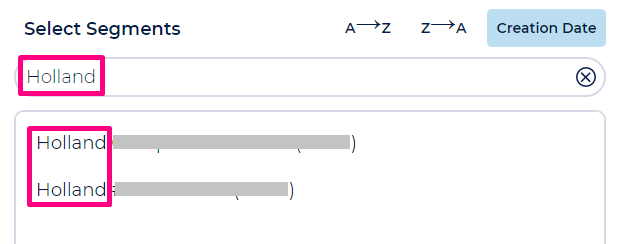Table of Contents:
Table of Contents minLevel 2
What is a Campaign
In Ongage a campaign is made up of the following:
...
- In the Campaigns → Overview page: hover with your mouse over the campaign 'STATUS' column to view the tool tip with details as to why the campaign failed.
I sent a test email and it didn't arrive, what should I do
...
![]() There is no pre-processing time for Event Triggers. I.e., if a trigger is scheduled for 9:00 AM then pre-processing will start at 9:00 (and not 8:15 am). Since Event Triggers are typically smaller than large scale bulk campaigns, pre-processing will usually only be minutes (or 10 minutes +/- for larger bulk triggers).
There is no pre-processing time for Event Triggers. I.e., if a trigger is scheduled for 9:00 AM then pre-processing will start at 9:00 (and not 8:15 am). Since Event Triggers are typically smaller than large scale bulk campaigns, pre-processing will usually only be minutes (or 10 minutes +/- for larger bulk triggers).
Can I use a dynamic From Name value in an email message
- Yes, if you're using an SMTP relay you can set a dynamic from name in the following manner:
The example above is based on the assumption that from_name is the name of the List field containing this value, for each recipient.
How do I change the notification email address
...
Note: currently only one email can be defined per account.
Can I use icons in the subject
e.g., ✈ Best Flight Deals
- Yes you can.
- Having said that – it is highly recommended to test carefully, before sending a real campaign, as it might not render correctly in all email clients. It is especially recommended to test with our Litmus plug-in, Here are some resources which we can’t vouch for but might be of help:
http://www.emailmarketingtipps.de/2012/11/19/symbols-tested-in-subject-lines-on-iphone-hotmail/
http://www.msoutlook.info/question/create-a-striking-subject-with-symbol-characters - Simply copy and paste the symbol into the subject, and test.
Can I use Emojis in the subject
(e.g., ♥ Valentine's Special)
Yes! (till July 2017 Ongage only supported 1-3 bytes emojis. As of July 2017 Ongage supports 4 byte emojis).
...
.
...
...
How can I automatically add a seed-list to all my campaigns
...
Go to: List→ Segments, and create a segment containing the email addresses you want for this seed list, by either indicating them specifically if it is a small list, or based on some criteria, if it is a longer list. Then under the 'Advanced configuration' of that segment, you can indicate to include this seed list segment by default to every campaign. Note: In the campaign configuration, you can always deselect this segment, if for a given campaign, you do not want to send to this seed list segment.
If I delete a campaign, what happens to it stats
...
- Yes!
 Note: This feature is only available when a quota is indicated. Contacts are retrieved according to the order of the segments specified below, till the quota is reached. The selected contacts are then sent randomly.
Note: This feature is only available when a quota is indicated. Contacts are retrieved according to the order of the segments specified below, till the quota is reached. The selected contacts are then sent randomly.
What happens if I use my ESP/SMTP not via Ongage
...
- Use a segment naming convention for segments in a common group. The common name part should be at the beginning of the segment name (see screenshot below).
- Then in the Campaign ‘Select Segments’ filter, type in the common group name as in the following example:
- And here’s another example:
- Once the group is filtered – you can easily “Select All” for include / exclude as needed.