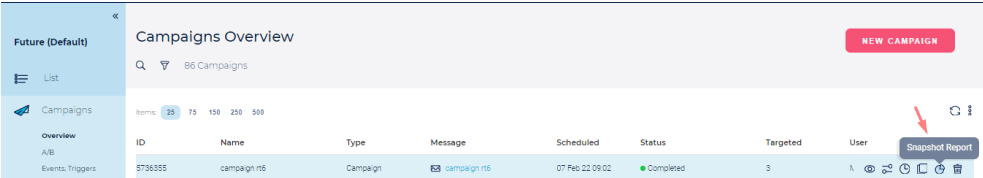Table of Contents:
Table of Contents minLevel 2
The Campaign Snapshot Report
For an initial quick and high-level report of your campaigns, simply click on the 'Snapshot Report' icon from the Campaigns → Overview menu:
In-Depth Analytic Reports
Aggregate Reports
For all our other in-depth reports, from the main menu bar click on 'Analytics', where the 'Aggregate' report is one of the most comprehensive reports in this section, providing in-depth campaign analytics, with a large variety of filters and grouping that can be applied in order to slice and dice your email operations analysis.
...