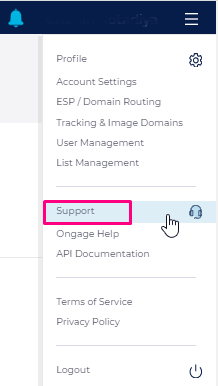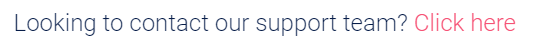Table of Contents:
Table of Contents minLevel 2
24/7 Support
Ongage Provides 24/7 Support In Platform Ticketing and Email Support
- Ongage
...
- offers 24/7
...
- support!
- Email is the The best way to get support as it is via the Support menu option within the platform which goes directly to our 24/7 support center!In addition, a notification email for
- each support ticket, is broadcast to all key Ongage staff members. So that opening a support ticket is The best and most guaranteed method for us to notice your issue ASAP!Opening a ticket there will start an email thread with the user who opened the ticket.
The best way to contact support is from within the Ongage platform
- Login to your Ongage account.
- On the upper right-hand side, click on the down-pointing arrow 3 bar menu icon right next to your Ongage username.
- Under the "Help" lifesaver, click Click on the "Support" menu item to open a support ticket.!
Alternative Ways to Contact Support
The Ongage Zendesk Support Email
- Email support directly at: support@ongage.zendesk.com
- In email message please indicate your name, email, Ongage account name and ID if you know.
- Full details of the issue, including List Name (List ID), Campaign Name and Campaign ID etc.
Additionally
- From the Ongage homepage click on the Contact menu item.
- On that page click on the "Click here" link next to the "Looking to contact our support team?" label:
Appendix
Zendesk Shortcuts
- You can update the status of a ticket, after you opened it, see reference here: Updating ticket properties from your Inbox
- Most commonly if for example, you want to set the status of a ticket to closed you can use this command: #status solved - in the body of the email when you reply to Zendesk