Table of Contents:
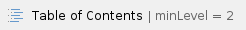
Zapier
What is Zapier
- Zapier is a web automation app. With Zapier you can connect different web applications and automate workflows. Zapier is designed to move data between different web apps automatically.
- A Zap is a blueprint for a task you want to do over and over again. A Zap looks like this: "When I get a new thing in A, do this other thing in B." The first part is the Trigger and the second part is the Action.
- Zapier supports hundreds of apps. You can mix and match triggers and actions to automate just about anything.
- An example might be "When I get a new lead in one of my applications (Website, Facebook, Salesforce) add that lead as a new contact to a selected list in Ongage."
- Every 10-15 minutes, Zapier regularly checks your trigger for new data. When the Zap triggers, Zapier automatically performs the action you requested it to do (e.g., add contact to list).
Zapier in a nutshell
- Integrate: Link your web apps, so they can share data.
- Automate: Pass info between your apps with workflows called Zaps.
- Innovate: Build processes faster and get more done—no code required.
Methods currently supported in the Ongage Zap
- Add/Update a contact in your Ongage list
- In the UI this is equivalent to: List → Contacts Manager → Add Member
- In the API this is equivalent to: POST /api/v2/contacts
- Send a transactional email
- In the API this is equivalent to: POST /api/notify_transactions
- See About Transactional Mailings for more info in general on this topic.
- Change a contact's status (or remove a contact from your list)
- In the API this is equivalent to: POST /api/v2/contacts/change_status using one of the change_to parameter values: "resubscribe" / "unsubscribe" / "remove" / "bounce" / "complaint" / "soft_bounce"
- Add/Remove contacts from a suppression list
- In the API this is equivalent to: POST/api/suppression
How to get started
- Login to your Zapier account at: https://zapier.com/
- Download the Ongage Zap in the “Tap search” or directly using this link – https://zapier.com/developer/invite/83204/8ca50cf523bc5a147242e1e61fbeaab5/
- Press on the ‘Accept invite & Build a Zap’ to get started
Zapier Pricing
Note: Zapier does come with a price tag (see Zapier Pricing), as well as for the usage of a specific premium vendor Zapier App in some cases (e.g., Facebook, Salesforce, Etc.). For large scale volumes, Zapier may become pricey, in which case Ongage customers may want to consider doing Ongage API integration development instead. See also Zapier Plans & Pricing. |
Example of Salesforce integration with Ongage via Zapier
If you're using Salesforce as your sales-funnel CRM and Ongage for email marketing, then you’ll likely want every new Contact, Lead or Opportunity in Salesforce to get added automatically to your Ongage list, send them a welcome email, and start sending them marketing emails. You can do this with the Ongage-Zapier integration. This very same integration you can use with some ~750 other systems (beyond Salesforce), that Zapier provides integration with!
What you'll need for this setup
You must have an active account in:
- Ongage
- Salesforce
- Zapier
 Make sure you have a user that is allowed to connect via API both to Salesforce and Ongage.
Make sure you have a user that is allowed to connect via API both to Salesforce and Ongage.
Step-by-Step Setup Walk-Through
Example of how to add a contact to Ongage from Google Forms using the Ongage Zap
Example of how to add a contact to Ongage from Google Forms using the Ongage Zap
One of the more common ways to collect a lead from your website, is by using a basic web form. The harder part can be to the get the contact data collected on the form, into your mailing list. Now with Zapier and the Ongage Zap you can easily do that.
Note:
- For the following demonstrated integration you'll need a live Google form that's set up to collect responses into a Google Spreadsheet.
- The Ongage Zap can be used with any contact collection app, this is just one demonstration showing how you'd use it with Google Forms.
How It Works
Get a new response to your Google Form (i.e., a new lead).
The Ongage Zap will then add that contact into the Ongage list of your choice.
What You'll Need
A Google Docs account
An Ongage account
Step-by-Step Setup Walk-Through
![]() Make sure you have a user that is allowed to connect via API both to Salesforce and Ongage.
Make sure you have a user that is allowed to connect via API both to Salesforce and Ongage.