Table of Contents:
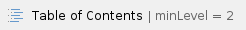
Intro
Now that your segments are ready, you're all set to go ahead and send a campaign!
- On the main menu bar click Campaigns → Overview
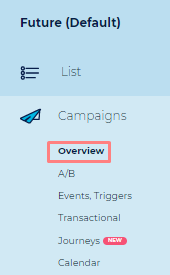
- On the upper right-hand corner click on the 'New Campaign' button, select 'Email' from dropdown and follow the simple step-by-step campaign setup wizard below.
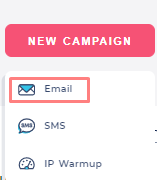
Create and Schedule a Campaign in 4 Steps
Step One: Email Settings
- Set message name and description: this is meta data for the marketer only. Recipients of this email message will not see this.

- Unsubscribe Management: as a first getting started step, keep the default unsubscribe as is (in our online Content help section, you can learn more about custom unsubscribe links later).
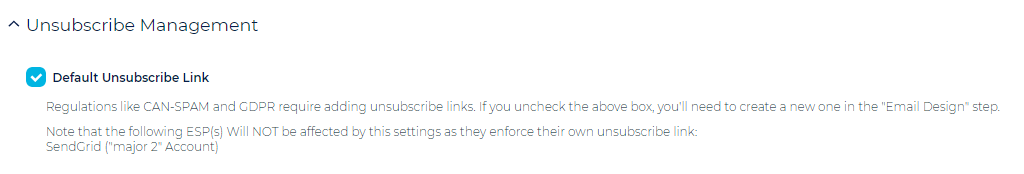
- Click "Next >" to move to the next step
Step Two: Add Subject, Pre-Header and Email Message Content
- Enter a subject, email message preview text, and use the WYSIWYG or BeeFree editor. If you are using HTML code then copy and paste your HTML code using the 'HTML Code' button in WYSIWYG editor.
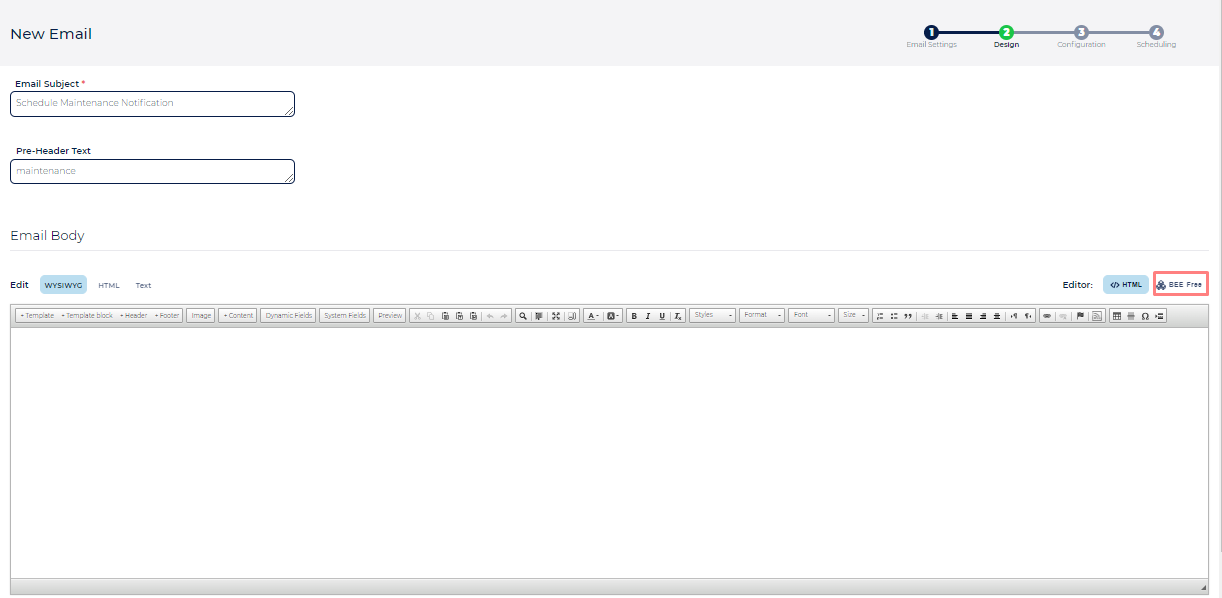
- You can read more about the Ongage Email Editor in the Content section of our online help.
- Click "Next >" to move to the next step
Step Three: Send Test, Select Segment(s), Select ESP/SMTP
- Enter Campaign Name and Description.
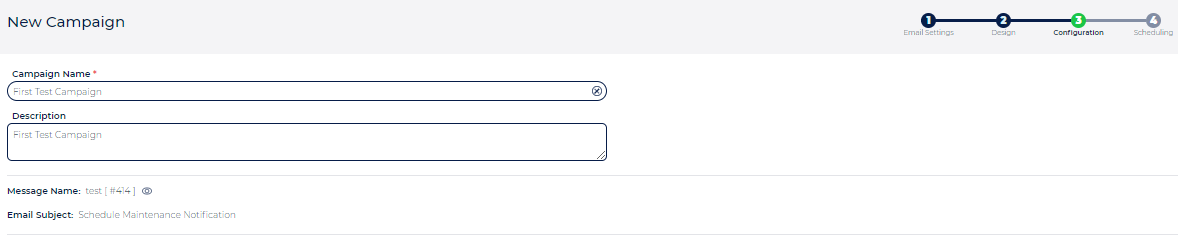
- Send a Test Campaign: select the desired ESP/SMTP connection, enter an email address. It is recommened to use Ongage's built-in Mail-Tester, in order to check the validity of your HTML email; inbox score; spam trigger words; reputation; sending domain authentications and blacklist status of your sending IPs.
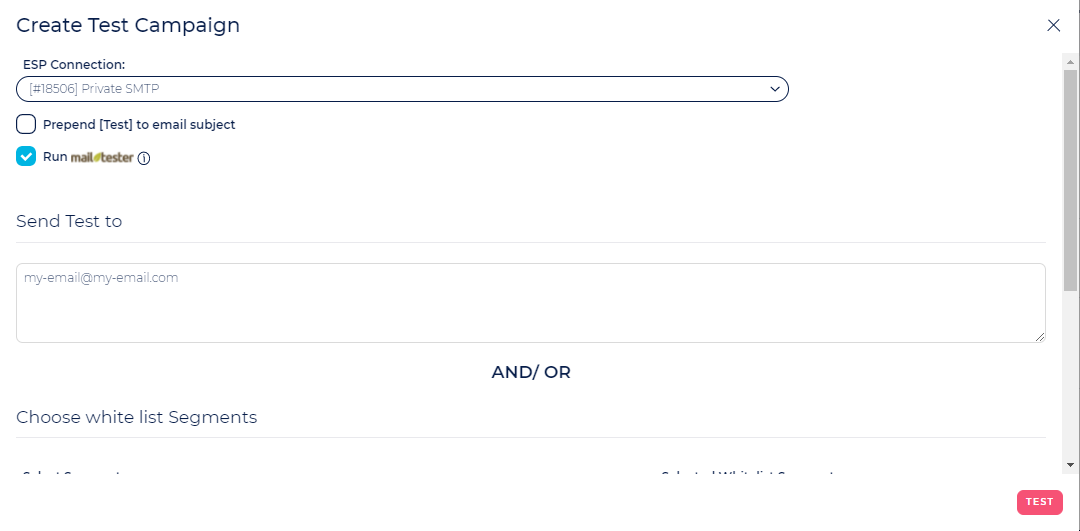
- Select the target include segments (you can select more than one segment) and select any segments you'd like to exclude.
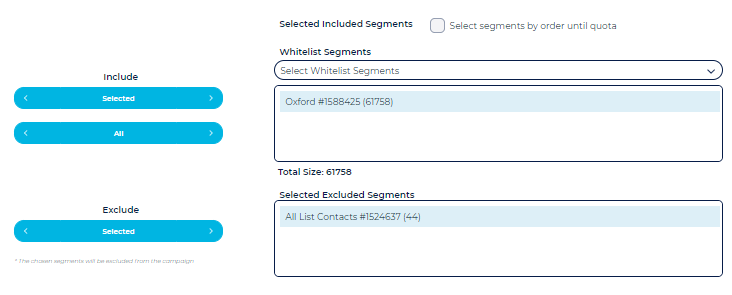
- Select the ESP/SMTP you want to use for sending this campaign. To keep it simple, for your first campaign, choose the 'Single ESP' option.
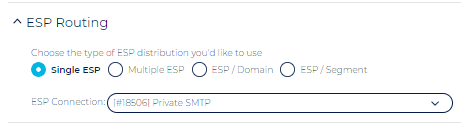
- Click "Schedule >" to move to next step.
Step Four: Schedule and Launch
- Schedule your campaign (or 'Launch Now').
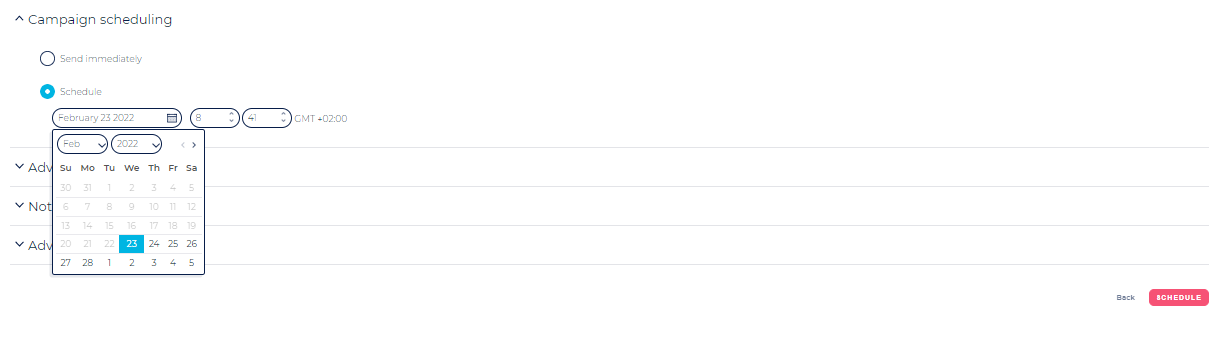
- For larger campaigns it is recommended to schedule the campaign ahead of the desired launch time, so that all campaign pre-processing can complete (aka lead in time), and the campaign can then launch at the exact desired time. For more about this see our Campaign FAQ.
That's it!
Back in the campaign overview you'll see this campaign either in status scheduled or in-progress if you used the 'Launch Now' option.
For More About Campaigns
See our detailed Campaigns and Content help Sections.
IP & Domain Warm Up
 You'll also find there among many other things, information about our Automatic IP & Domain Warmup or our Manual IP & Domain Warm Up, often very relevant for new accounts ramping up a new SMTP vendor connection in their new Ongage account.
You'll also find there among many other things, information about our Automatic IP & Domain Warmup or our Manual IP & Domain Warm Up, often very relevant for new accounts ramping up a new SMTP vendor connection in their new Ongage account.
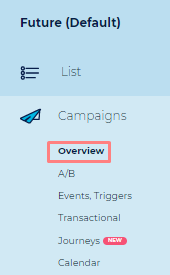
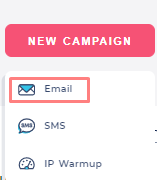

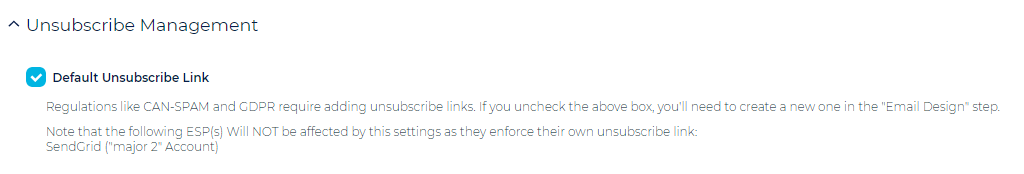
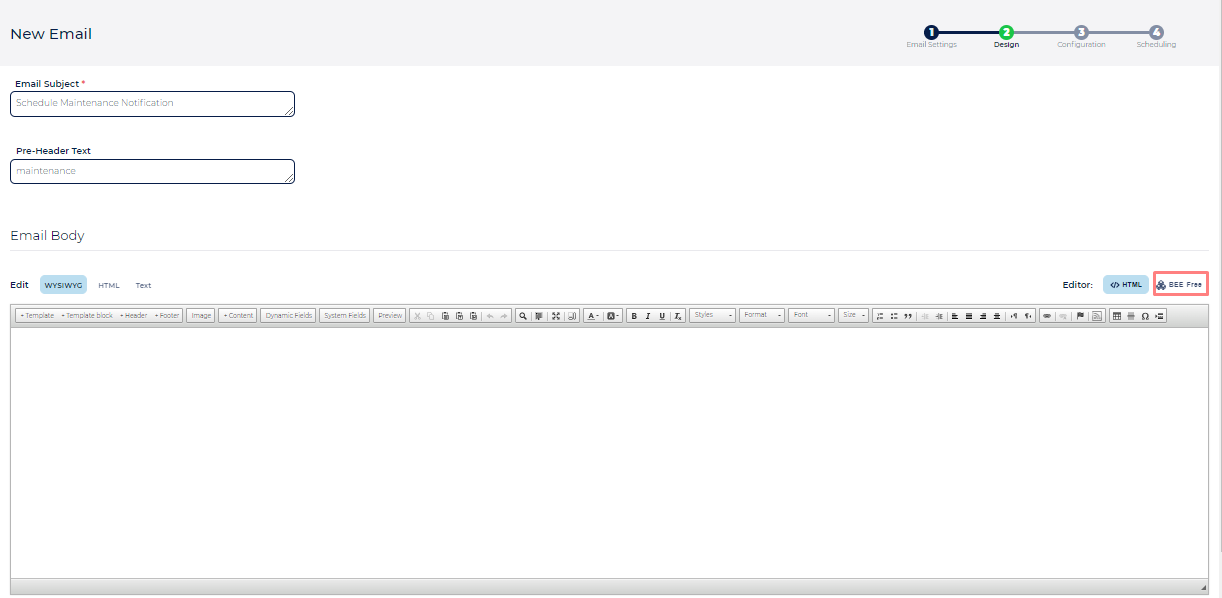
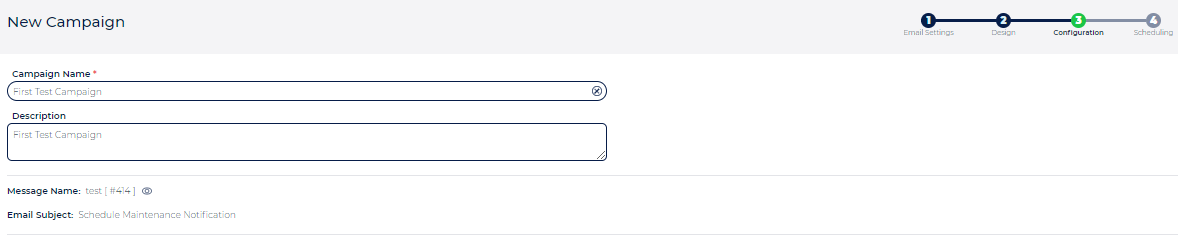
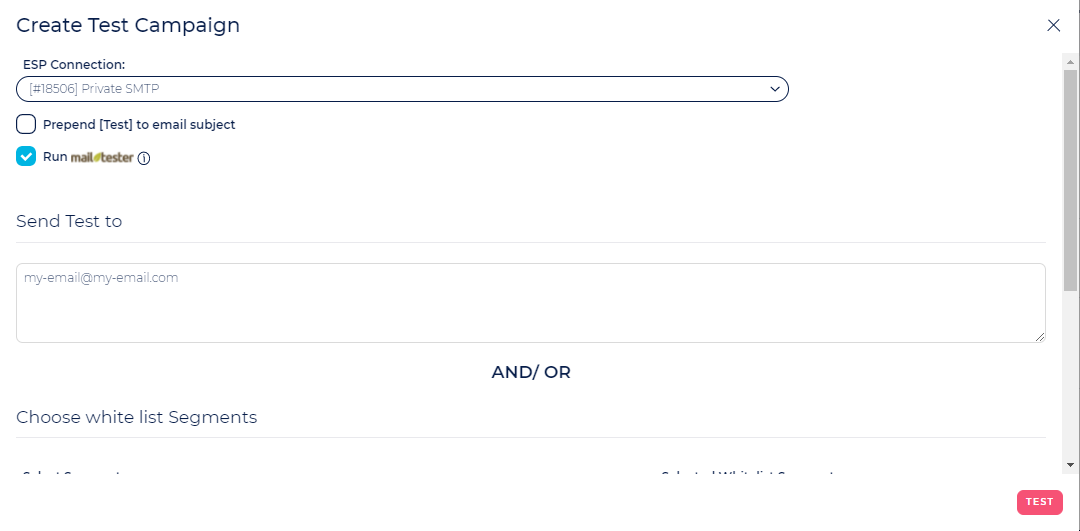
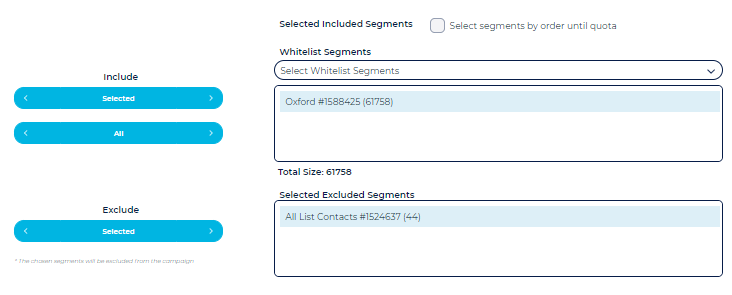
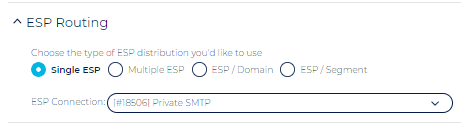
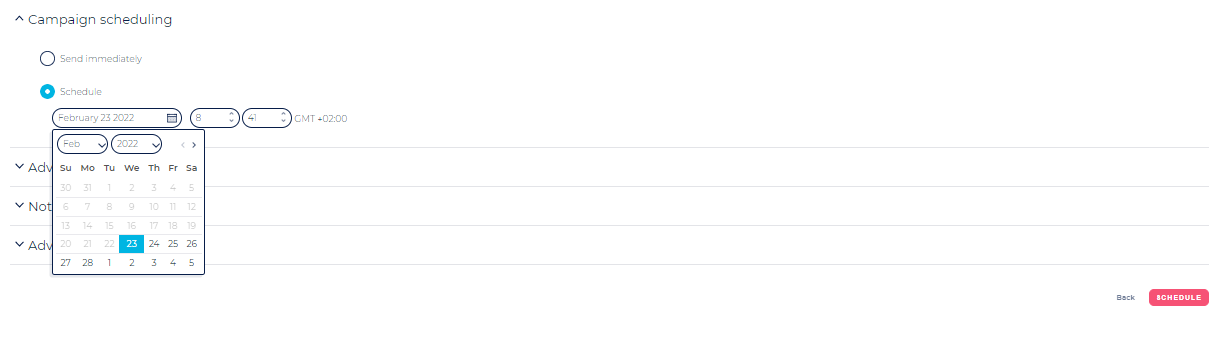
![]() You'll also find there among many other things, information about our Automatic IP & Domain Warmup or our Manual IP & Domain Warm Up, often very relevant for new accounts ramping up a new SMTP vendor connection in their new Ongage account.
You'll also find there among many other things, information about our Automatic IP & Domain Warmup or our Manual IP & Domain Warm Up, often very relevant for new accounts ramping up a new SMTP vendor connection in their new Ongage account.