Table of Contents:
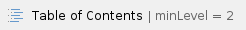
Intro
When logging into Ongage for the first time you should see the following at the top of the page:
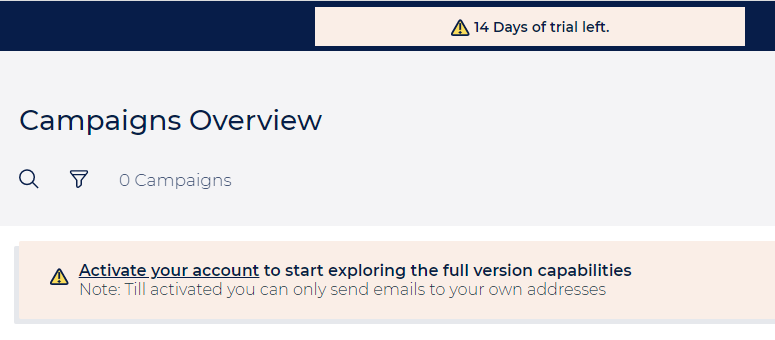
- Click on any of the Activate your account links in order to start the Setup Wizard detailed below and get access to the full-featured Ongage marketing platform!
- As Noted: till you complete the setup wizard, you will only be able to send emails to the email address of the person who created the account.
The Ongage Account Setup Wizard
Clicking on any of the 'Activate Account' links above will start the following Setup Wizard:

How to exit the setup wizard
To exit the setup wizard simply click on the 'Close Wizard' button at the upper left-hand corner of the screen.

How to logout of the setup wizard
You'll need to exit the setup wizard in order to logout of your Trial account.
Step 1: Setup Vendor
- Click on the 'Setup' button in this section.
- And from the Select ESP drop-down: view, search and select one of the available ESP/SMTP vendors you'd like to connect to:
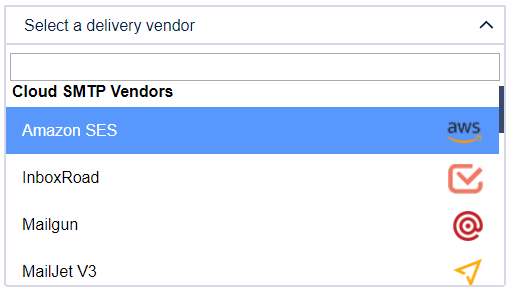
 For more information about setting up an ESP/SMTP Vendor see our Online Guides:
For more information about setting up an ESP/SMTP Vendor see our Online Guides:
Step 2: Setup Domains
- Click on the 'Setup' button in this section
- As detailed in this screen: a tracking domain is required in order to track email opens, clicks and unsubscribes. The image domain setup is optional, but enables usage of our built-in user-friendly image library.
- 1234 below is a sample account id. In your account will appear the account number for your account.
 For more information see our online Tracking & Image Domains Setup help section.
For more information see our online Tracking & Image Domains Setup help section.
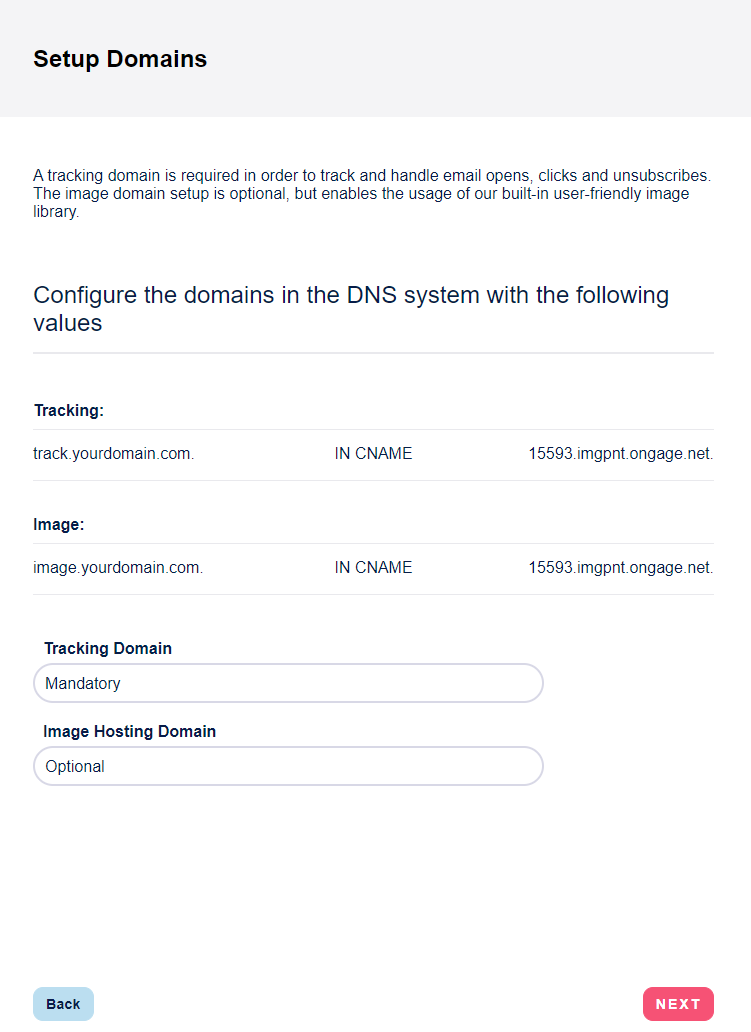
Step 3: Choose Plan
- This is the last step in the 3 step account setup wizard. Once completed you will be fully setup with a free trial account!
- Choose a plan in order to activate your fully functional FREE trial account!
Until Completing The Setup Wizard
 If you choose to check out the platform prior to fully activation the account, note that you will have full access to all features, except for sending!
If you choose to check out the platform prior to fully activation the account, note that you will have full access to all features, except for sending!
- As noted you will only be able to send emails to the email address of the person who created the account.
- That latter is enabled by a 'Sample ESP' that Ongage provides, till you complete the wizard and setup your own sending vendor. Meaning, that even if you fully setup one of the production SMTP vendors, and select it in a campaign, only the Sample ESP will be used to send, till you fully activate your account.

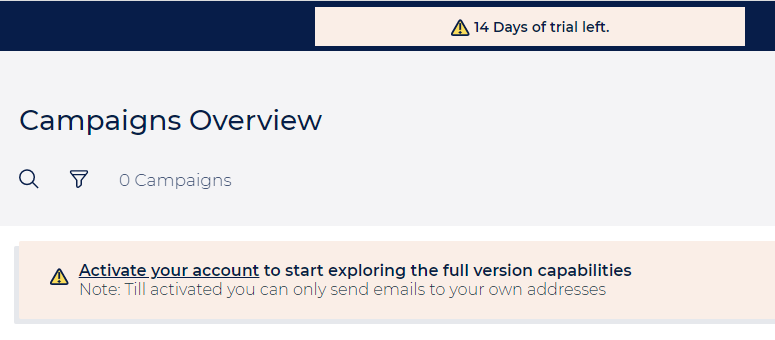


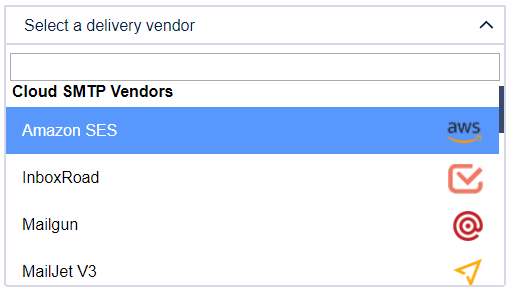
![]() For more information about setting up an ESP/SMTP Vendor see our Online Guides:
For more information about setting up an ESP/SMTP Vendor see our Online Guides: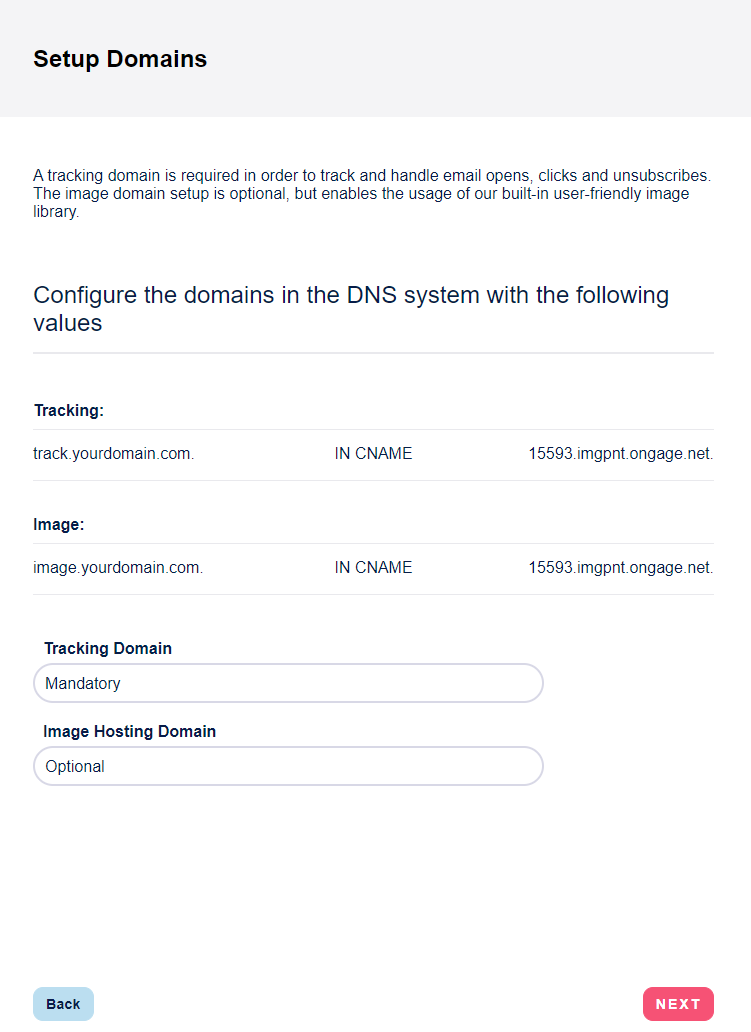
![]() If you choose to check out the platform prior to fully activation the account, note that you will have full access to all features, except for sending!
If you choose to check out the platform prior to fully activation the account, note that you will have full access to all features, except for sending!