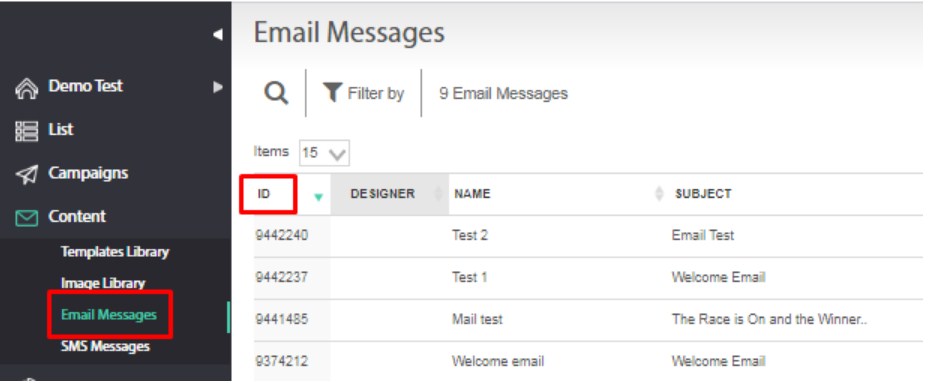Table of Contents:
Table of Contents minLevel 2
Email Message ID
- Email messages are the contents (typically HTML email messages) you send to the contacts in your list.
- Every email message has a unique ID that you can find in the ID column on the Content → Email Messages page of the list.
- It's helpful to use this unique ID when communicating with support.
...
Contact ID
- The Contact ID is the unique ID that is associated with each contact you have in your list.
Note: Once you delete the email address and add the same email address again, the contact ID for that email address changes.
Import ID
- Import ID is the unique ID for the ID that is associated with your import filesCSV Imports you do to Add/Change Status of contacts. For more details about Import ID, please refer the documentation here.
Export ID
- Export ID is the unique ID that is associated with the export files that you generatefor the CSV imports.
Report ID
- Report ID is associated with the reports that you generate. It is associated with the Contact Manager, Contact Activity Report and Custom Aggregate Report.
...
- Template ID is the ID that is associated with each templates in the template library.
Link ID
- Link ID is the unique ID Ongage creates for each link you add for your campaigns. You can find the Link Ids in Aggregate Report and Combined Exported Contact Activity Report.