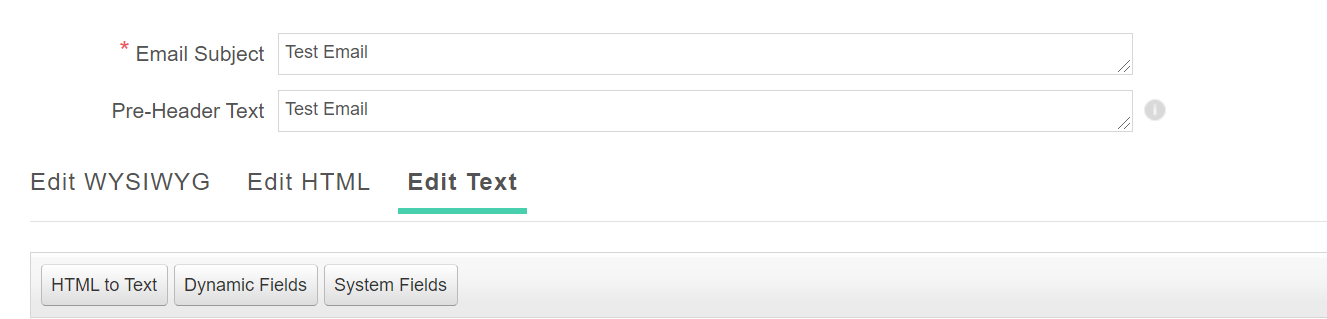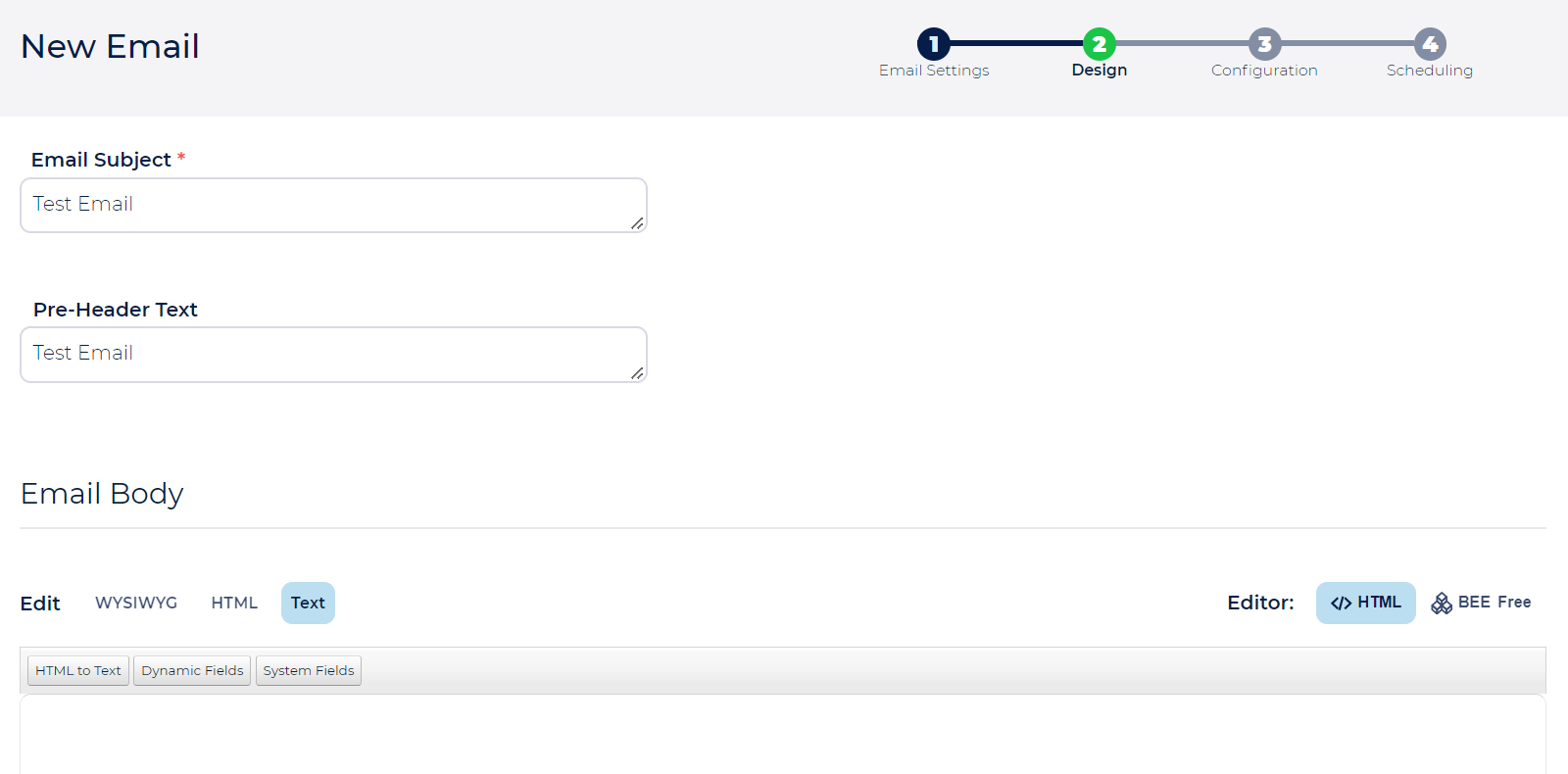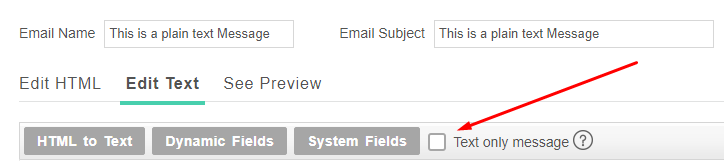Table of Contents:
Table of Contents minLevel 2
General FAQs
Does Ongage support text only emails
Generally speaking the answer is no (see below the exception to this rule).
Ongage sends all emails as Content-Type: multipart/alternative; Meaning both an HTML part (Content-Type: text/html; charset=UTF-8) and Text part (Content-Type: text/plain; charset=UTF-8) together in the same email. By and large this is considered best practice. Virtually all email clients nowadays support HTML rendering. ISPs (e.g., Gmail, Yahoo, Outlook.com, etc.) by and large consider multi-part sending to be less "spammy".
- When you click on 'Edit Text' tab, there you can enter the text part of the email message. By default, the first time you save your email message, texts in the HTML, will automatically be saved to the text only part of the email. If you update your HTML and want to refresh the text part, click on the HTML to Text button. This text part of the email is sent together with the HTML part of the email message as Content-Type: multipart/alternative.
- Having said that you can send a very simple HTML email that looks exactly like a plain text email.
...
- Ongage does support sending plain text messages via SendGrid only. If you're connected to SendGrid, and you're interested in having this feature enabled in your account, please speak to your account manager. Once this feature is enabled, you'll have the following additional option inside the text section of the WYSIWYG editor:
Why are emails messages sent as multipart with a Text part
As noted above emails messages are sent Content-Type: multipart/alternative; Meaning both an HTML part (Content-Type: text/html; charset=UTF-8) and Text part (Content-Type: text/plain; charset=UTF-8).
...