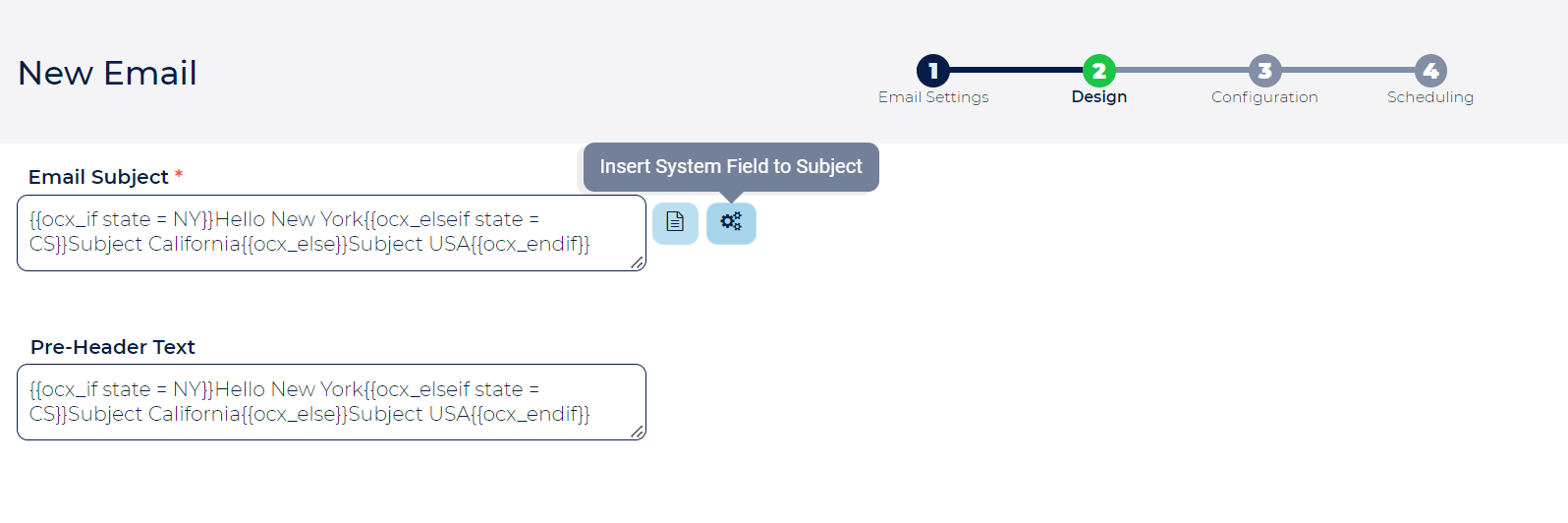Table of Contents:
Table of Contents minLevel 2
If-Then-Else Rules
Child pages (Children Display)
Dynamic Content Blocks Using if-then-else Conditions
With this feature you can use if-then-else statements within your email message in order to display different content to different users based on different values residing in their list field.
...
These statements can be used both in SMTP and ESP vendors, with the above restrictions.
Using if-then-else in the Email Subject and Pre-Header
![]() You can use if-then-else in the Email Subject and Pre-Header as illustrated below:
You can use if-then-else in the Email Subject and Pre-Header as illustrated below:
When using the if-then-else condition in Email Subject, do not leave any space and the whole condition must be written like a paragraph.
Using If-then-else in X-Header replacement tag
You can use "if-then-else" conditions as part of the Email X-Header replacement Tag, which is one of the ways to set custom email message headers in Ongage. You can use both or either List fields and System fields.
Below is an example where "email_key" is a List field, and "ocx_campaign_name" is the system field. In this example, the system will check first if "email_key" is not empty and populate the custom header with it, otherwise if it is empty, then the system will populate the custom header with the Campaign name .
...