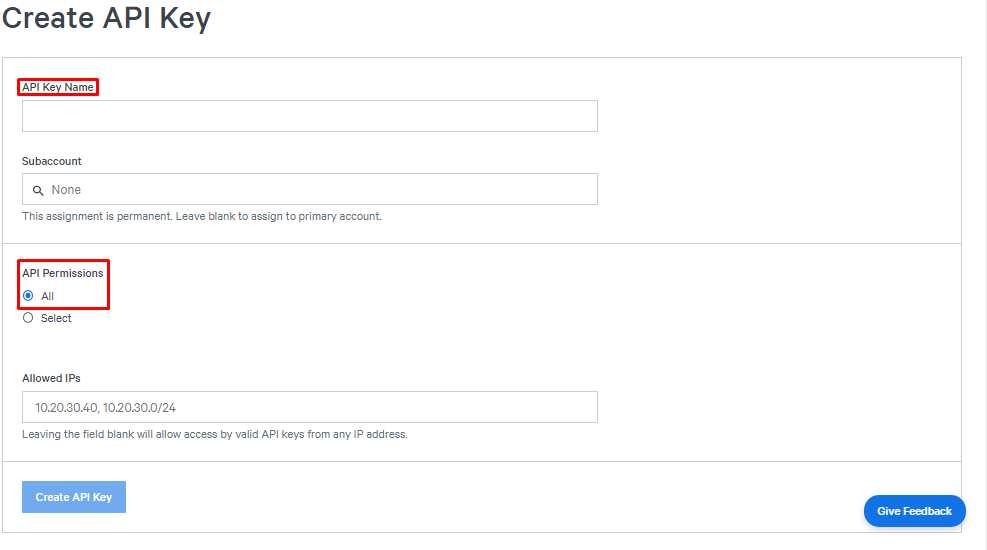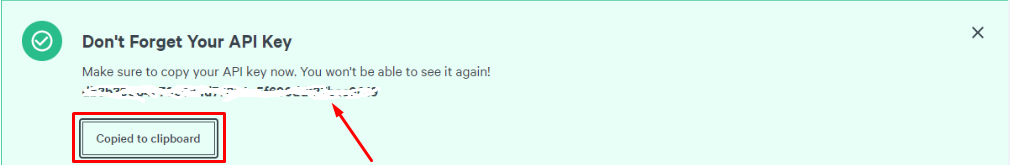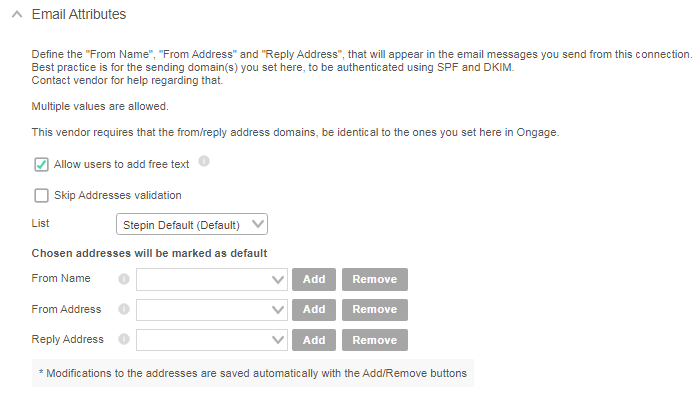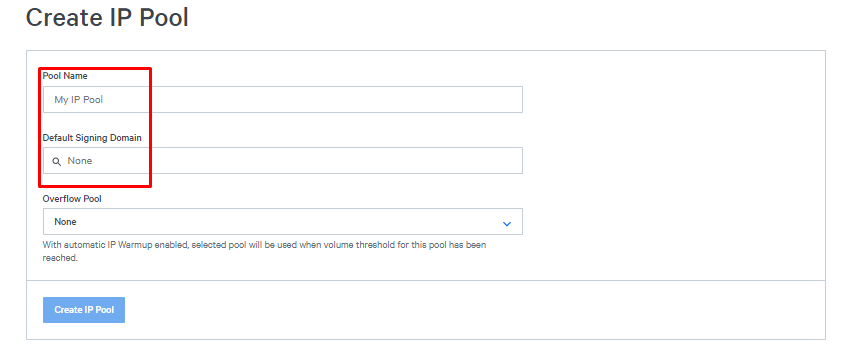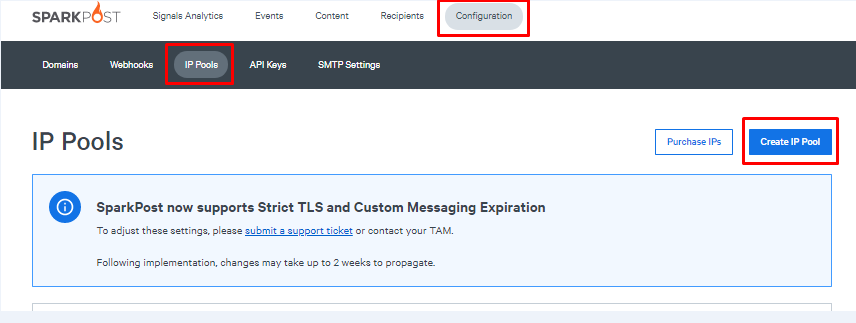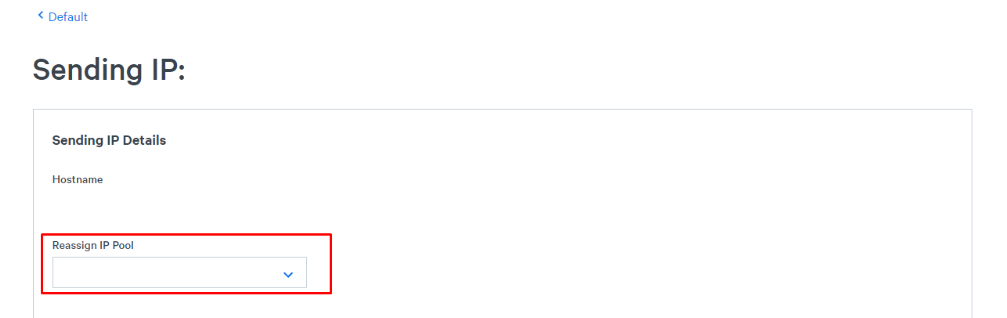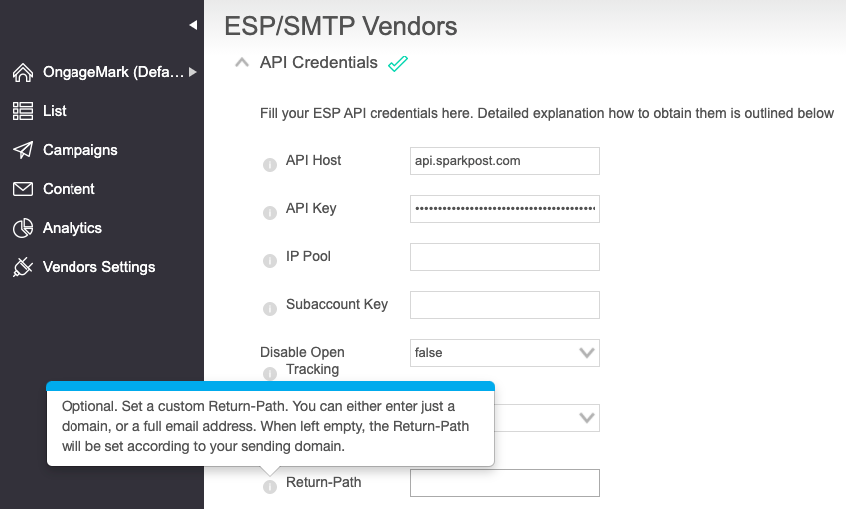| Table of Contents | ||
|---|---|---|
|
SparkPost API Host URL
If you're a SparkPost client, the HOST name is api.sparkpost.com .
If you're a SparkPost Enterprise client then please contact your SparkPost Enterprise Account Manager for the tailored API Host value you need to enter.
How To Retrieve your SparkPost API Key
- Login to your SpartPost account using https://app.sparkpost.com/auth
- Go to Configuration > API KEYS
...
- Click on the “Create API key”
- Enter a name of your choice for the API key Name, and 'Select All' API Permissions.
Click on "Create API Key"
In the next screen you will see the API Key is generated. Copy the entire API Key as it is displayed only once.
How To Setup your SparkPost Sending Domain
The sending domains (of the from email addresses) you use in Ongage, need to be configured in your SparkPost account under the Configure Menu item in SparkPost.
...
These verified sending domains in SparkPost need to match the from email domains, you setup in the ESP setup for SparkPost, in your Ongage Vendor Settings → My Connections Page:
Setting Your SparkPost IP Pool in Ongage
![]() This is an optional setting. Sparkpost provides customers the ability to buy dedicated IPs, put them into pools, and choose which IP pool to use. Here you can indicate the IP pool you want to use with this connection:
This is an optional setting. Sparkpost provides customers the ability to buy dedicated IPs, put them into pools, and choose which IP pool to use. Here you can indicate the IP pool you want to use with this connection:
...
If for example you want to use 2 different IPs for different lists, then you can create multiple IP pools in Sparkpost and allocate one IP in each IP pool. And then simple simply setup more than one Sparkpost connection in Ongage with the same API credentials, but with different IP Pool values.
You can you create IP pools by going into Configuration > IP pools and then allocate an IP to the IP pool.
You may also want to allocate a specified sending domain to send from dedicated IP pool to make sure that the emails from Ongage connection always goes through the linked IP pool and respective domain only.
For more about this Sparkpost feature, speak to your Sparkpost account manager.
How is the Return-Path Domain Set
- Default: by default the domain of the Return-path is set according to the domain of from-address domain.
- Override: The Return-path can be overwritten in the SparkPost connection settings.
- You can either enter just a domain or a full email address.
- You can either enter just a domain or a full email address.
Appendix
Minimum SparkPost API Permissions
When setting up an API key in SparkPost for using in Ongage, the following API Permissions at minimum must be checked in SparkPost, in order for the Ongage SMTP connection to fully work:
- Event Webhooks Read/Write
- Metrics Read Only
- Transmissions Read/Write
- Sending Domains Read/Write
About SparkPost Sending Limits
See: https://www.sparkpost.com/docs/faq/daily-and-monthly-quota-limits/