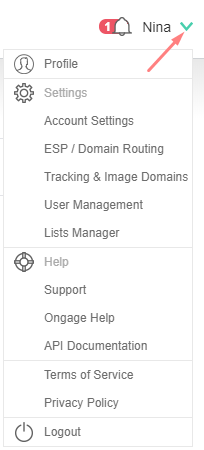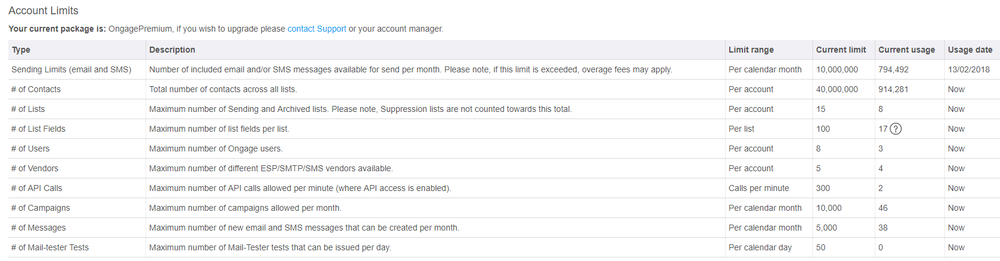Table of Contents:
Table of Contents minLevel 2
Intro
All settings in this section are accessed from the following menu in the upper right-hand corner of the Ongage web-platform:
Subsection Pages
Child pages (Children Display)
Account Profile
![]() Only Admin Managers have access to the Account Profile page
Only Admin Managers have access to the Account Profile page
Here you'll find:
- Your Ongage account name, account ID and account code (needed for API access, if you're doing API calls to your Onage account), along with your company contact info.
- Notification Email address for receiving notification emails from the Ongage platform. You can edit and change that email on this page.
- Account limits: providing info regarding Ongage account limits based on the Ongage package you purchased and your current usage of those limits.
General Account Settings
Contains various miscellaneous account level settings.
...