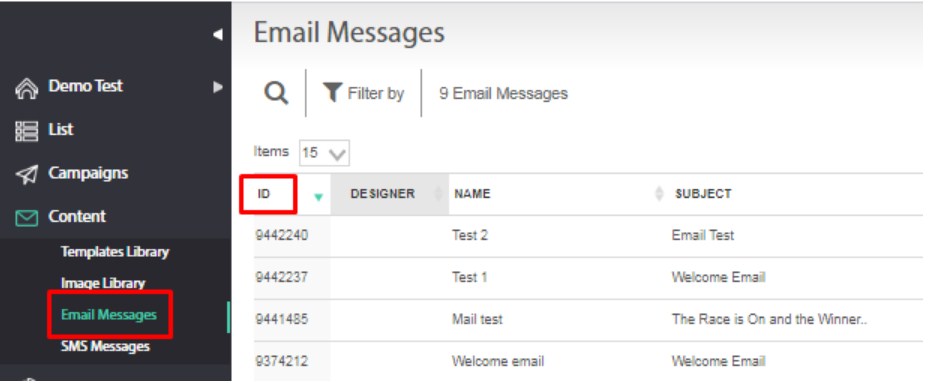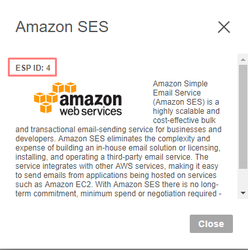Table of Contents:
Table of Contents minLevel 2
Email Message ID
- Email messages are the contents (typically HTML email messages) you send to the contacts in your list.
- Every email message has a unique ID that you can find in the ID column on the Content → Email Messages page of the list.
- It's helpful to use this unique ID when communicating with support.
...
- The ESP ID (esp_id) is an internal unique Ongage ID that Ongage has assigned to each SMTP / ESP / SMS vendor.
- You can find ESP ID by going to Vendors Settings → ESP/SMTP Vendors, and clicking on the name of anyone of the vendors there, e.g.,
- Typically the ESP ID has no usage (except maybe in some unique API use-case), and is just an internal ID Ongage uses to uniquely identify different vendors.
- It does appear in the Contact Activity Report (see Analytics), though in the future it will be replaced with the name of the vendor instead of the ID.
List ID
- The List ID is the ID that is associated with each list in your database.
Contact ID
- The Contact ID is the ID that is associated with each contact you have in your list.
Import ID
- Import ID is the ID that is associated with your import files.
Export ID
- Export ID is the ID that is associated with the export files that you generate.
Report ID
- Report ID is associated with the reports that you generate. It is associated with the Contact Activity Report and Custom Aggregate Report.
Template ID
- Template ID is the ID that is associated with each templates in the template library.